The video hosting industry has been rapidly growing, and supply is readily following the ever-increasing demand. In other words, there are dozens of video hosting sites ready to offer you the tools and features you need. But how do you know which one to pick?
This list of 15 best video hosting solutions can help you. You’ll learn what each service offers, how much it costs, and who it tailors its services to. In the end, you should be able to make an informed decision and pick the right hosting provider for your business.
What Are Video Hosting Sites?
Video hosting sites are websites that offer hosting services to video-focused businesses and content creators. But what is video hosting exactly? Put simply, it is the process of “renting out” virtual space for storing videos. This virtual space usually comes with some other features, such as a video content management system.
As the competition in the video hosting world is fierce, many video hosting websites offer additional useful tools. For example, the best enterprise video hosting platforms feature an array of video monetization tools. Their clients can use these to drive video ad revenue through digital video advertising or generate income through SVOD — a subscription-based monetization model.
Another feature that good video hosting platforms often offer is an HTML5 player. This player is compatible with a wide array of devices and operating systems, and it can easily play an array of video formats.
While all these tools and features are quite useful, you might still be having second thoughts. Does your business really need to spend money on this third-party service?
Why You Need an Online Video Hosting Platform
If your business model often includes videos, be that product videos, podcasts, or something else, you will need a place to keep those videos safe and manage them easily. This is where video hosting platforms come in handy. They reduce the load on your infrastructure and turn video management into a simple, streamlined process.
Let’s take a look at some of the major benefits of using an online video hosting platform:
- Security and Privacy — A secure video hosting provider will ensure that your content is protected from copyright infringement and only available to the audience you choose. Technology such as DRM ensures that your videos only reach the people they’re supposed to.
- Support — When you use reliable third-party services, you also get the benefit of having access to their customer support. If you ever encounter an issue with your enterprise video platform, there will be someone to help you resolve it.
- Video Management — One of the main benefits of using third-party hosting providers is how easy they make video management. You can embed your videos on countless websites and still be able to manage them from a single dashboard.
- Additional Tools and Features — As we have already mentioned, top-tier video hosts also offer an array of additional tools and features. Aside from the monetization options we already talked about, they might also provide you with a way to track video ad performance, offer SDKs so you could build your own apps, and more.
- Faster Website — When you self-host videos, your website’s performance might begin to suffer. Too much data hosted on a site increases loading time and, consequently, decreases traffic and dwell time. With a third-party provider, you won’t have to worry about this.
Why Self-Hosted Videos Are Inferior to Using a Video Hosting Website
One of the alternatives to using a video hosting site is to self-host your videos. For example, you might be thinking about building a video hosting website or self-hosting videos on WordPress. While these might sound like great solutions at first glance, there are several reasons not to take this route.
Firstly, self-hosting means that you will have no customer support to lean on. You will have to deal with every issue along the way yourself. Secondly, building a hosting website from scratch will require a hefty initial investment, likely in the thousands of dollars, as well as a lot of time. On the other hand, hosting all your videos on WordPress can significantly impair your website’s performance.
Top 15 Video Hosting Platforms and Websites in 2023 (Free & Paid)
Have we managed to convince you that a third-party video hosting site is the way to go? Then it’s time to choose the right platform for your business. There are many options on the market, from completely free video hosting websites to those that cost thousands of dollars a month. They all come with different features, advantages, and drawbacks. Let’s take a look at the 15 best online video hosting sites and how they stack against each other.
1. YouTube
| Best Suited For | Type |
|---|---|
| Individual content creators and businesses looking to gain more exposure for free. | Free |
With over 100 million active daily users, YouTube is the unofficial king of video-sharing websites. The platform was started in 2005 by three former PayPal employees. Exactly how they came to the idea remains a mystery, with all three of them offering different stories. Still, in April 2005, one of them posted the first ever YouTube video titled Me at the Zoo, and the rest is history.
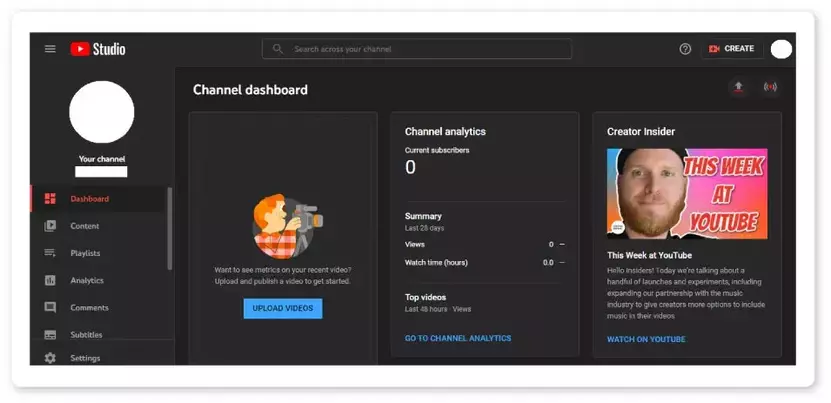
YouTube Features Overview
Although you can host videos on YouTube, hosting is not its primary function. Still, with an audience that big, it does offer certain advantages over traditional hosting platforms.
Firstly, there are no limitations in terms of bandwidth and storage, and videos can be up to 12 hours long. Secondly, YouTube is owned by Google, so the search engine favors it over other video websites. This means that YouTube videos are more likely to show up on Google’s first page of search results, bringing you more exposure.
YouTube mainly utilizes the AVOD monetization model, although YouTube memberships are also available, and they function similarly to subscriptions. This also comes with basic analytical tools, the possibility of live streaming using YouTube Live, social media sharing options, embed codes, and more. Still, there are certain drawbacks to be aware of before picking YouTube to host your videos.
YouTube’s security features leave much to be desired, and you have likely already heard of the notorious YouTube demonetization. In addition, the content flagging system is not subject to initial human control. In other words, if somebody flags your video for, say, copyright infringement, it will likely automatically get taken down, even if the claim is false. And if you want to appeal this decision, be ready for a lengthy and stressful process.
Pros:
- Completely free
- Unlimited bandwidth and storage
- Favored by Google
- Existing large viewer base
- Easy content management and monetization
Cons:
- Poor security features
- Non-customizable player and no white-label option
- Easily abusable flagging system
- Non-transparent demonetization criteria
- Poor client support
YouTube Pricing Overview
While the YouTube audience has access to a free and premium plan, the platform is completely free for content creators or anybody else looking to upload videos. This goes for VOD, live streaming, YouTube Shorts, and all the accompanying tools and features.
2. TargetVideo
| Best Suited For | Type |
|---|---|
| Enterprise-level businesses and large publishers. | Paid (Free Trial Available) |
TargetVideo is an enterprise-level video hosting, management, and monetization platform. Since it launched in 2018, TargetVideo has established a strong presence in the European and American markets. The company releases new updates regularly and goes above and beyond to stay on top of industry trends.
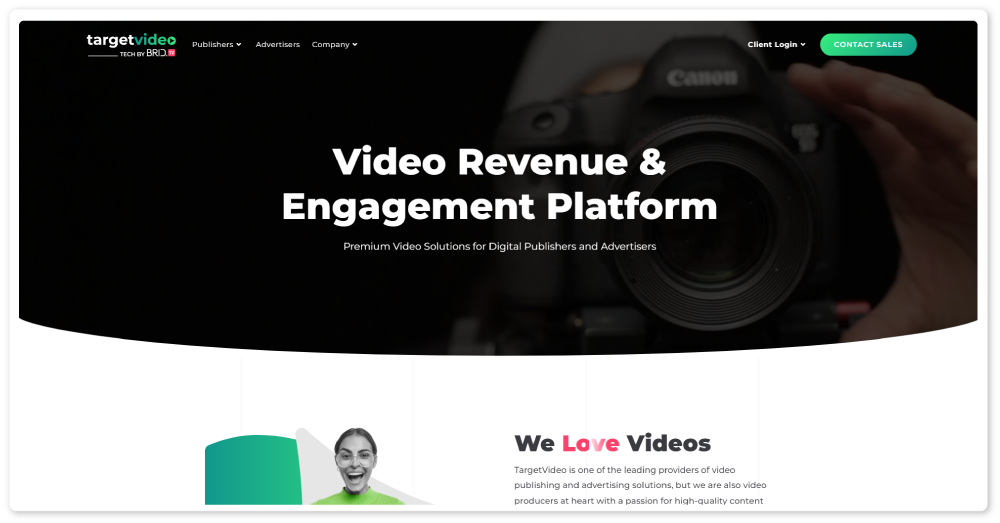
TargetVideo Features Overview
TargetVideo offers unlimited storage to all of its publishers with plenty of easy-upload options. You can upload videos from your PC or migrate them from another video hosting platform. The platform’s CMS is intuitive and easy to use — from there, you can easily manage, embed, and distribute your content.
The platform offers an extensive set of features with a focus on ad-based video monetization. It supports both instream and outstream video ads and offers advanced yield optimization tools, such as video header bidding. TargetVideo’s lightweight HTML5 player supports a wide array of video ad formats.
But TargetVideo is more than just a video monetization solution. It also doubles as a live streaming platform with adaptive HLS streaming, full DVR support, multiple platform integrations, and so much more.
Pros:
- Lightweight, customizable HTML5 player with adaptive bitrate streaming
- Advanced ad-based monetization features
- Live streaming support across various devices
- In-depth video analytics
- Intuitive and easy-to-navigate CMS
Cons:
- SVOD monetization only available through third-party integrations
- CMS might pose a learning curve, as it is designed for businesses
TargetVideo Pricing Overview
TargetVideo has a fully customizable plan, along with a free trial. Each publisher has the opportunity to get only the services they want and save money on unnecessary expenses. What’s more, the platform comes with no contractual obligation, so publishers can adjust, downgrade, or upgrade the services they need at any time.
3. Vimeo
| Best Suited For | Type |
|---|---|
| Content creators, small niche businesses. | Free & Paid (Free Trial Available) |
Founded in 2004, Vimeo is one of the oldest existing video-sharing websites. It was initially created to allow for easier sharing of clips from its sister platform, College Humor. Over the years, it grew to become the first video website to offer high-definition content using Flash. Today, it is among the most popular video service providers on the internet.
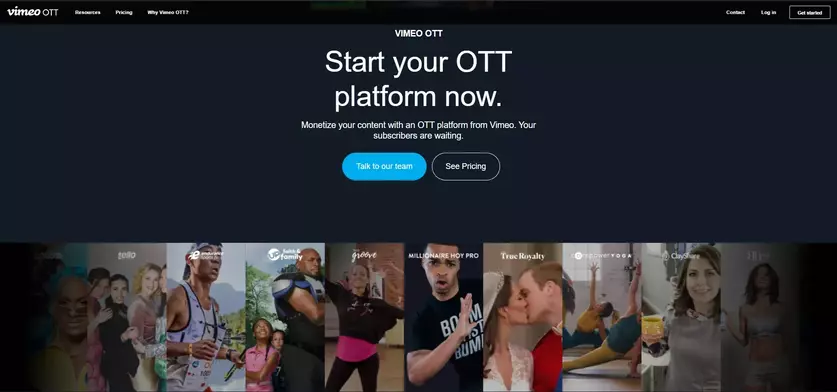
Vimeo Features Overview
Unlike some other entries on our list, Vimeo doesn’t offer unlimited storage. Exactly how much content you will be able to host depends on the plan you choose. In general, the offer ranges from 250GB a year to 7TB in total.
Vimeo also has strict bandwidth limitations followed by some fine print. All plans get up to 2TB of bandwidth a month, but only up to 10TB a year. In other words, if you use up the whole 2TB in the first five months of the year, you will have none left. On top of this, exceeding either the 2TB or the 10TB limit results in automatic account suspension.
Vimeo is mostly focused on content creators, and it offers an array of tools to make video creation, management, and sharing easier. For example, it allows users to create interactive videos to boost engagement.
The platform also comes with video analytics and advanced privacy features. Vimeo also has a dedicated OTT platform, so if you’re looking to build your own OTT service and monetize content through subscriptions, this might be a good choice. Lastly, Vimeo also offers live streaming support using HLS streaming.
Pros:
- Free plan available
- Video creation tools
- Customizable HTML5 player
- Excellent privacy settings
- OTT support
Cons:
- Free plan is quite limited
- No ad-supported monetization
- Smaller audience than YouTube
- Storage and bandwidth limitations in fine print
Vimeo Pricing Overview
Aside from a free plan with limited features, Vimeo’s services come in four different pricing plans:
- Starter ($9/month) — 60 videos/seat/year, 2TB bandwidth/month, embeddable player, password protection, video SEO, audience engagement and social analytics, and more;
- Standard ($25/month) — Everything from Starter + 120 videos/seat/year, player and video branding, custom CTAs, stock content, TVOD monetization, and more;
- Advanced ($65/month) — Everything from Standard + 240 videos/seat/year, virtual events, more engagement features, branded e-mails, marketing integrations, and more;
- Enterprise (custom) — Customizable plan tailored to your needs.
4. Dailymotion
| Best Suited For | Type |
|---|---|
| Media companies and other businesses looking for more exposure. | Free |
As a video-sharing website, Dailymotion is one of the YouTube alternatives available to those looking for a large existing audience. The platform has over 350 million active monthly users, which makes it the world’s second-largest video website. In the world of video, Dailymotion is known as the European YouTube.
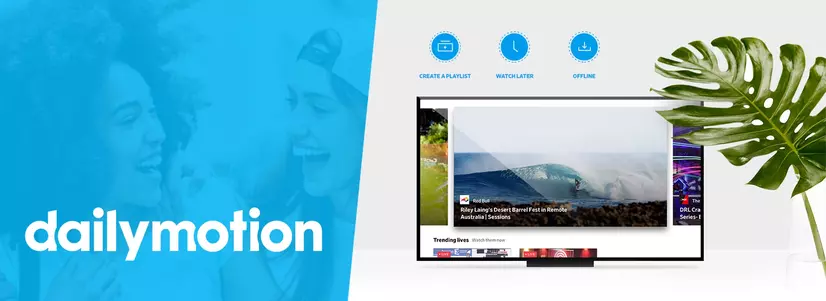
Dailymotion Features Overview
Feature-wise, Dailymotion is quite similar to YouTube. Unlimited hosting is available, although there are restrictions in terms of the number and duration of videos that you can upload. Video monetization is based on advertisements, live streaming support is included, and limited analytics tools are available.
Just like YouTube, Dailymotion is also free, and it takes a percentage of its creators’ ad revenue instead. So if you’re looking for a hosting solution with a minimal initial investment, a free video hosting website such as Dailymotion might be right for you.
It is important to mention, though, that the platform’s security features are even worse than YouTube’s. You should also keep in mind that political content seems to perform best on the platform.
Pros:
- Free of charge
- Second-largest video platform
- No limits to bandwidth and storage space
- Customization and branding tools
- More lenient content policies than YouTube
Cons:
- Limited analytics
- Poor security and a lot of piracy issues
- Videos can be up to 60 seconds long
- Geared toward political content
Dailymotion Pricing Overview
Although Dailymotion is free to use, there are still two plans you can choose from:
- Starter (Free) — Customizable HTML5 player, adaptive bitrate streaming, API and SDKs, video CMS, basic ad-based monetization tools, performance analytics, e-mail support, and more;
- Advanced (Free) — Everything from Starter + live streaming support, social media sharing, ad targeting, more advanced analytics, 24/7 support, and more.
5. Wistia
| Best Suited For | Type |
|---|---|
| Digital marketing agencies. | Free & Paid (Free Trial Available) |
Wistia is an online video platform geared toward digital marketing companies. It was founded in 2006 by two graduates from Brown University and launched from their living room. Today, Wistia boasts over 500,000 enterprise clients and the status of a marketing software leader.
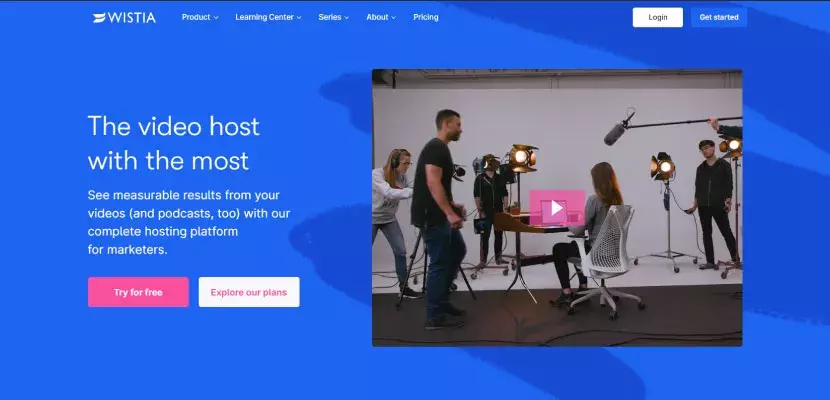
Wistia Features Overview
When it comes to video hosting sites, Wistia boasts 1TB of bandwidth for most of its plans, a comprehensive video and audio CMS, and a customizable, embeddable online video player, to name a few perks. However, there are strict storage limitations, as all plans have a limited number of files that can be uploaded.
As it focuses on digital marketing, Wistia offers comprehensive tools to help businesses boost exposure, user engagement, brand awareness, and sales. Some highlights include SEO, video CTAs, lead generation tools, marketing platform integrations, and more.
However, Wistia is not without drawbacks. For starters, its free plan is severely limited in terms of features and the number of videos you can upload. In terms of video monetization, third-party paywalls are the only available option. And lastly, the fact that even paid plans have bandwidth limitations can drive businesses with a lot of traffic away.
Pros:
- Comprehensive digital marketing tools
- High-end content security
- An array of third-party integrations
- Free plan available
- Great support for podcasts
Cons:
- Limited bandwidth with all plans
- Free and lower-tier plans are quite limited
- Monetization only through third-party integrations
- Paid plans are quite expensive
Wistia Pricing Overview
Wistia has five pricing plans, including the free one:
- Free — 200GB bandwidth, basic player customization, social media integrations, basic analytics, e-mail support;
- Plus ($19/month) — Everything from Free + 1TB bandwidth, advanced player customization, Turnstile gating, e-mail integrations, and more;
- Pro ($79/month) — Everything from Plus + full player customization, password protection, full analytics, live chat support, and more;
- Advanced ($319/month) — Everything from Pro + marketing and advertising integrations, customer success manager, and more;
- Premium (Custom) — Customizable features.
6. Brightcove
| Best Suited For | Type |
|---|---|
| Large enterprises and publishers. | Paid (Free Trial Available) |
Brightcove is a robust video streaming platform focused on enterprise-level broadcasters and publishers. With two Technology and Engineering Emmy Awards under its belt and many Fortune 500 companies as clients, Brightcove rightfully takes its place among the best online video hosting sites on the market.
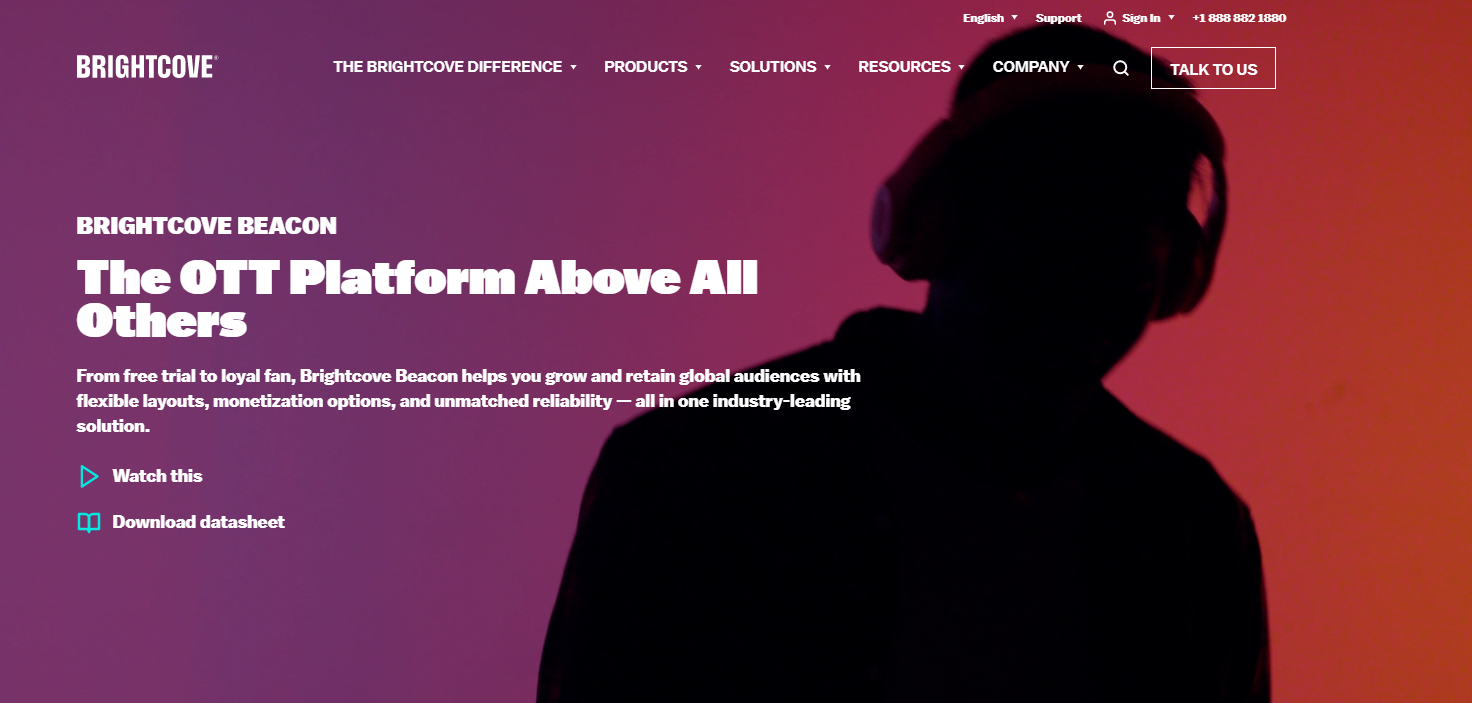
Brightcove Features Overview
Brightcove doesn’t impose any limitations on video resolution and file sizes. Their player is compatible with a long list of video formats, from MP4 to FLV. However, they don’t publicly disclose whether there are any storage restrictions.
Brightcove’s features are some of the most comprehensive on the market, with solutions for both VOD and live streaming, a long list of third-party integrations, an array of monetization models, fast and reliable video encoding, and so much more. However, with so many tools and features, the user interface can be confusing.
Pros:
- Many third-party integrations
- OTT monetization through SVOD, AVOD, and TVOD
- Excellent security and privacy features
- VOD and live streaming support
- Marketing and e-commerce tools
Cons:
- Unintuitive UI
- Prices not disclosed publically
- Extensive customer support comes at an extra fee
Brightcove Pricing Overview
Brightcove doesn’t disclose the prices for its services publicly. If you’d like to know how much using Brightcove would cost you, you’ll have to contact their customer support.
7. VdoCipher

| Best Suited For | Type |
|---|---|
| Businesses looking for highly secure hosting. | Paid (Free Trial Available) |
VdoCipher is an India-based video hosting site designed to provide secure hosting for online courses, content creators, and other industries. The company has won a Streaming Media Magazine Award for the best DRM video security.
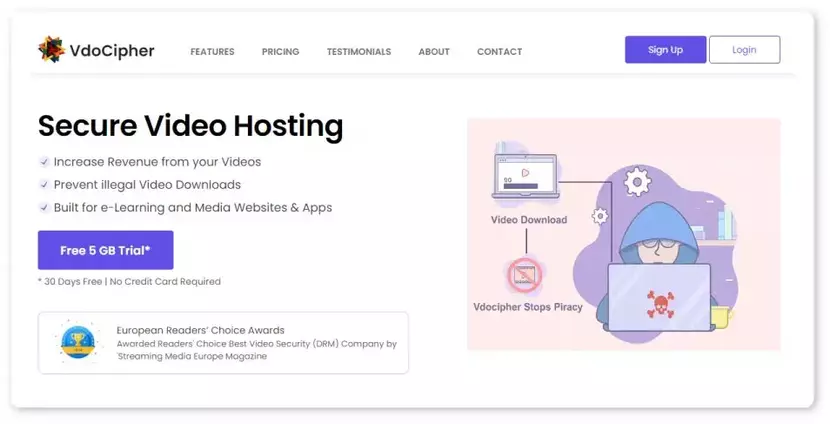
VdoCipher Features Overview
VdoCipher has strict bandwidth and storage limits for all of its plans, ranging from 50GB to 50TB for bandwidth, and from 70GB to 2TB for storage. Although it is possible to get more of both, they come at an extra fee.
VdoCipher boasts high-end security features, including DRM, watermarking, anti-screen capture, and much more. If you’re particularly worried about potential copyright infringement of your content, these features should put your mind at ease.
Aside from security, VdoCipher offers APIs and SDKs, plug-ins for WordPress and Moodle, a responsive, customizable HTML5 player, and excellent customer support. However, if you’re looking to monetize your video content, VdoCipher won’t be able to help.
Pros:
- High-end security features
- Quick and responsive customer support
- WordPress and Moodle plug-ins
- SDKs and APIs
- AWS technical partner with a global CDN
Cons:
- Monetization only possible through third-party providers
- The best features are reserved for higher plans
- Higher plans are quite costly
VdoCipher Pricing Overview
With seven different plans, VdoCipher has one of the most detailed pricing systems on the market. These plans include:
- Starter ($99/year) — 500GB bandwidth and 70GB storage, full security toolset, basic analytics, e-mail customer support;
- Value ($399/year) — Everything from Starter + 2.5TB bandwidth and 200GB storage, multi-user access, iOS and Android integration SDKs, and more;
- Express ($699/year) — Everything from Value + 4.5TB and 400GB storage, downloadable content for Android, and more;
- Pro ($1499/year) — Everything from Express + 12TB bandwidth and 800GB storage, custom encoding, and more;
- Plus ($2999/year) — Everything from Pro + 30TB bandwidth and 1.2TB storage, and more;
- Premium ($4999/year) — Everything from Plus + 50TB bandwidth and 2TB storage, and more;
- Enterprise (custom) — Plan with customizable features.
8. Facebook
| Best Suited For | Type |
|---|---|
| Businesses looking to increase brand exposure on a budget. | Free |
Facebook might have had modest roots, having initially served as an internal social network for Harvard University students, but today, it is the undisputed king of social media. With almost 3 billion monthly active users, it remains the largest social network on the internet.
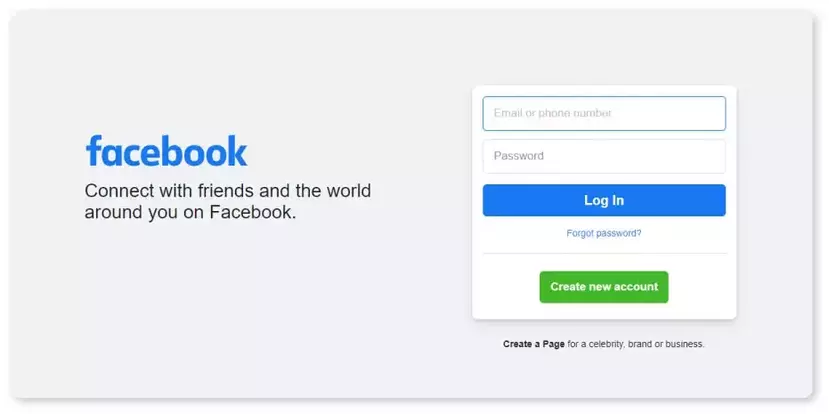
Facebook Features Overview
The social media giant might not be a dedicated video hosting site, but it certainly provides features some businesses might find useful. For starters, Facebook doesn’t limit the number of videos you can upload, nor does it impose bandwidth or storage restrictions.
On top of this, there is an existing (huge) audience your videos could reach. After all, everyone from baby boomers to gen-X is on Facebook. Videos hosted on Facebook are easy to share and embed. Lastly, if you’re not happy with how your video is performing, you can always boost it through Meta Business Suite.
Pros:
- Large existing audience
- Unlimited uploads and bandwidth
- Easily shareable and embeddable
- Completely free hosting
- Live streaming is available
Cons:
- Not a dedicated hosting platform
- Strict limitations to file sizes and video length
- No player customization or white-labeled platform
- Strict video monetization criteria
Facebook Pricing Overview
Hosting your videos on Facebook is completely free, regardless of the storage you take up. However, if you want to boost your video’s performance through Facebook video ads, you will have to pay a fee.
9. Vidyard
| Best Suited For | Type |
|---|---|
| Sales-driven businesses. | Free & Paid (Free Trial Available) |
Vidyard is a Canadian software company founded in 2010 as a graduation project by a student at the University of Waterloo. Today, Vidyard is one of the most popular video hosting sites for sales-driven businesses.
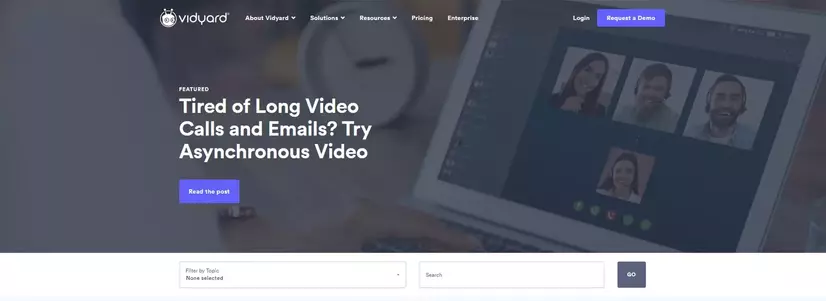
Vidyard Features Overview
Vidyard allows for an unlimited number of uploads with paid plans, while free plan users can upload up to 25 videos. The duration of the videos is unlimited only with the most expensive plan.
Vidyard’s platform comes with a full set of features for video creation, management, sharing, optimization, and analytics. It also offers integration with the most popular business software tools, such as Outreach, Gmail, Marketo, Salesforce, and more.
The platform has an extensive self-serve knowledge base, and if that’s not enough, there are also weekly webinars. Lastly, Vidyard has a comprehensive set of security tools, but most of them are only available with the custom plan.
Pros:
- Detailed video analytics
- Great for sales-driven businesses
- No bandwidth limitations
- Integration with a wide array of third-party programs
- Plethora of learning resources
Cons:
- Free and Pro plans are severely limited
- Live streaming only available as an add-on
- No monetization tools
- Non-transparent Business-tier pricing
Vidyard Pricing Overview
Vidyard has three pricing plans, including a free one. Here’s a quick overview of their main features:
- Free — Up to 25 videos, video editing and SEO, social media sharing, basic analytics, knowledge base and weekly webinars, and more;
- Pro ($19/month) — Everything from Free + unlimited videos, intro banners, additional analytics, password protection, priority support, and more;
- Business (custom) — Plan with customizable features.
10. SproutVideo

| Best Suited For | Type |
|---|---|
| Small and medium-sized businesses. | Paid (Free Trial Available) |
SproutVideo is a New York-based video hosting platform that has been around for over a decade now. What makes the company stand out is its love for the environment. Every year on Earth Day, SproutVideo donates money to National Forest Foundation, helping the non-profit’s reforestation efforts.
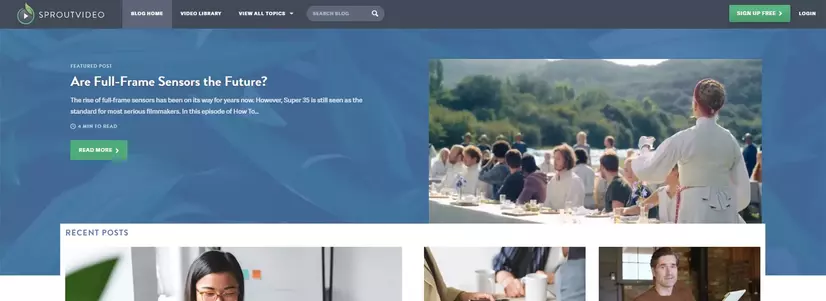
SproutVideo Features Overview
SproutVideo’s hosting solution has strict bandwidth and storage restrictions. Regardless of which plan you choose, you will get access to 500GB of both. You can also pay extra for additional bandwidth and storage, and the cost depends on the plan.
SproutVideo is an all-in-one video hosting and management platform. It features a fully customizable player with adaptive bitrate streaming, AES encryption, extensive security tools, CDN delivery, and more.
SproutVideo also offers audience engagement and lead generation tools, making it great for marketing teams. However, monetizing content through SproutVideo is only possible using a third-party provider.
Pros:
- Extensive video analytics and insights
- An array of privacy and security tools
- Global CDN delivery
- AES encryption
- Great marketing tools
Cons:
- On the pricier side
- Somewhat complicated UI
- No monetization options
- Must pay extra for anything over 500GB of bandwidth and storage
SproutVideo Pricing Overview
In the spirit of SproutVideo’s environmentalism, the platform has four plans titled Seed, Sprout, Tree, and Forest. Their main features are the following:
- Seed ($24.99/month) — Core features, analytics and engagement insights, live support, and more;
- Sprout ($59.99/month) — Everything from Seed + login protection, a full video website, and more;
- Tree ($199.99/month) — Everything from Sprout + geo-restriction, exportable data, and more;
- Forest ($499.99/month) — Everything from Tree + IP restriction, premium customer support, and more.
11. Jetpack
| Best Suited For | Type |
|---|---|
| WordPress websites that need additional features. | Free & Paid |
Jetpack is not exactly a video hosting site, although hosting is one of its features. It is one of the most popular WordPress plug-ins with a wide array of available modules and features. Still, due to certain drawbacks (we’ll address them in a second), it has divided WordPress users into those who swear by it and those who want nothing to do with it.
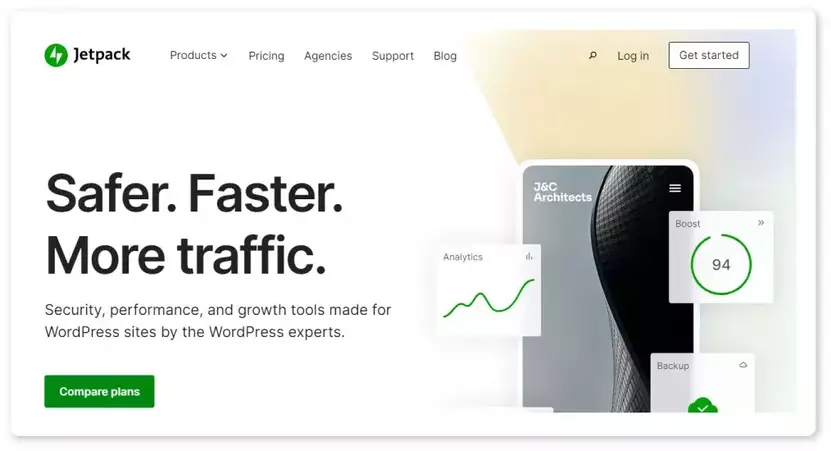
Jetpack Features Overview
Jetpack comes with a long list of modules and features for all kinds of purposes. For example, it can help you write complex mathematical equations or e-mail you in case your website crashes.
When it comes to videos, there is the Jetpack VideoPress feature set, which allows you to host videos on WordPress.com, rather than your own server, without affecting the performance of your website. You can also customize these videos by adding the title and description, choosing a thumbnail, toggling sharing settings, and more.
Still, Jetpack is notorious for having a few major drawbacks. First of all, a certain portion of users claims that it slows down their websites. Secondly, due to the long list of features, it can be quite difficult to navigate. In fact, if you only need a couple of tools that Jetpack offers, you’d be better off with other, smaller plug-ins.
Pros:
- Very affordable
- All-in-one plug-in
- Updated regularly
- Good security, backup, and website analytics
- Compatible with all WordPress themes and other plug-ins
Cons:
- Not a dedicated video hosting platform
- Slows down your website if it has too many features enabled
- Relies solely on WordPress
- Somewhat of a security risk due to single sign-in
Jetpack Pricing Overview
Jetpack has four pricing tiers, including a free one:
- Free — Auto-updates, website attack protection, CDN, automated social media posting, statistics and SEO tools, basic CRM, Android and iOS app, and more;
- Backup ($4.95/month) — Everything from Free + real-time backup for up to 10GB of storage, 30-day activity log archive, priority customer support, and more;
- Security ($10.95/month) — Everything from Backup + 10,000 API calls/month, scheduled social media posting, Google Analytics, payment processing, ad network, and more;
- Complete ($39.95/month) — Everything from Security + real-time backup for up to 1TB of storage, 60,000 API calls/month, VideoPress, entrepreneur-level CRM, and more.
12. Uscreen
| Best Suited For | Type |
|---|---|
| Content creators and businesses that want their own OTT app. | Paid (Free Trial Available) |
Uscreen is a robust video monetization and distribution platform founded in 2015. The company prides itself on being privately held, which allows it to take good care of its customers, rather than make investors’ wishes come true.
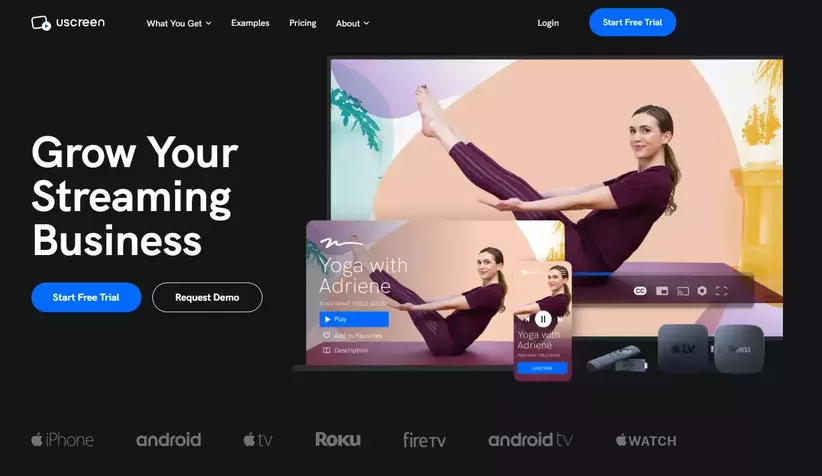
Uscreen Features Overview
Uscreen offers unlimited bandwidth and uploads to all of its users. However, there are video storage limitations of 50 hours for the lowest plan, 150 hours for the middle one, and 150+ for the highest one.
If you’re looking for an alternative to YouTube monetization, Uscreen just might be the platform for you. It offers an easy and straightforward way to build an OTT website and monetize your content through subscriptions on a wide range of OTT streaming devices. It also supports pay-per-view and TVOD.
Uscreen offers a long list of integrations, such as Mailchimp, Leadzen, Google Analytics, and more. Live streaming is also an option, although it is only available with the most expensive plan.
Some other feature highlights of Uscreen include marketing tools, a robust video CMS, an array of themes and customization options for your player, website, or OTT app, and state-of-the-art security features.
Pros:
- Extensive OTT building tools and support
- Intuitive and robust CMS
- A long list of third-party integrations
- Several monetization options
- High-end security
Cons:
- No ad-based monetization tools
- Live streaming and OTT support reserved for the most expensive plan
- Very expensive compared to other platforms
- Slow customer support
Uscreen Pricing Overview
Uscreen has three pricing plans available, along with a free trial:
- Basic ($79/month) — Player customization, full security features, full monetization options, unlimited bandwidth, unlimited uploads and encoding, global CDN delivery, advanced analytics and marketing tools, Mailchimp and Google Analytics integrations, and more;
- Growth ($159/month) — Everything from Basic + upsells, geo-restrictions, custom checkout, heatmaps, full integrations, and more;
- Plus (Custom) — Plan with customizable features (including OTT, live streaming support, white-labeled platform, and more).
13. VEED
| Best Suited For | Type |
|---|---|
| Smaller businesses looking for video editing tools. | Free & Paid |
VEED is a popular browser-based video editing platform that, among other things, offers video hosting services. This is a great option for businesses that have limited video marketing needs.

VEED Features Overview
When it comes to hosting, VEED’s capabilities are quite limited. VEED stores your files in a public cloud for free, but if you’re looking for a more secure private video hosting solution, you will have to go for the most expensive plan and pay extra for the add-on.
VEED’s main focus is on video editing, so the platform offers extensive creation and editing tools. This includes automatic subtitles and translations, text animations, access to stock video and audio files, and more. It also supports live streaming, even with the free plan.
Pros:
- Extensive video editing tools
- Free hosting on a public cloud
- Live streaming support for all plans
- Free plan available
- Intuitive UI
Cons:
- Not a dedicated hosting platform
- Private video hosting comes at an extra cost
- Occasional platform crashes
VEED Pricing Overview
VEED offers four different pricing plans with various features:
- Free — 2GB storage, 30min/month of automatic subtitles, full set of workflow tools, live streaming support, and more;
- Basic ($13/month) — Everything from Free + 20GB storage, 2hrs/year of automatic subtitles, chat support, custom watermark for live streaming, and more;
- Pro ($22/month) — Everything from Basic + 100GB storage, 24frs/year of automatic subtitles, translation and localization tools, full branding toolkit, and more;
- Business ($59/month) — Everything from Pro + 200+GB storage, 133hr/year of automatic subtitles, optional add-ons, including private video hosting, integrations, and custom security and privacy options.
14. Cincopa
| Best Suited For | Type |
|---|---|
| Businesses of all sizes, especially in marketing and education. | Paid (Free Trial Available) |
Cincopa is a robust digital asset management solution. It is a great solution for publishers and video-focused businesses of all sizes, although its case studies suggest it works best for marketers and educational institutions.
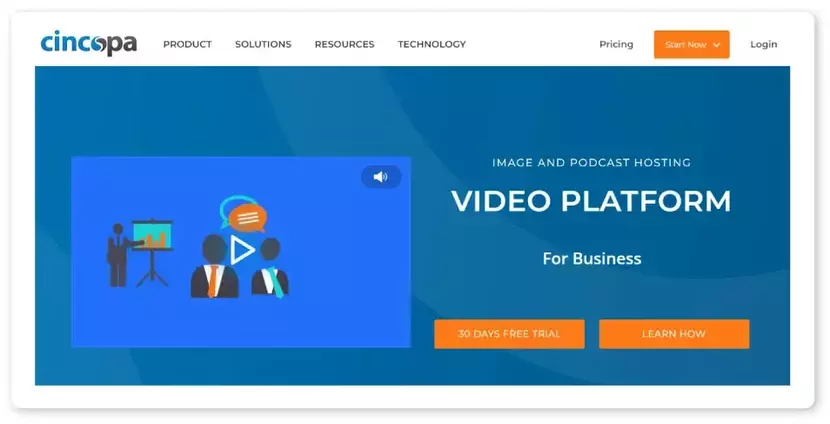
Cincopa Features Overview
Although Cincopa focuses on the hosting and management of videos, it also allows users to host other types of content, such as images, audio files, and documents. However, its hosting capacities and bandwidth are limited for all plans, excluding the priciest one.
Cincopa offers a full set of video SEO and marketing tools, including VAST support, video CTAs, and more. There are also extensive privacy and security features, such as domain locking, watermarks, viewer login, and more.
Lastly, with Cincopa, you can track the performance of your videos using analytics. For this purpose, there are tools such as heatmaps, Google Analytics integration, real-time viewer analytics, and more.
Pros:
- Multimedia hosting and management
- Great for marketing agencies and publishers
- A wide array of available integrations
- Extensive analytics and SEO tools
- OTT and live streaming support
Cons:
- Limited bandwidth and storage for most plans
- The best tools and features are reserved for the priciest plan
- Top-tier plans are quite expensive
Cincopa Pricing Overview
Cincopa offers a 30-day free trial for anyone interested in its services. After that, you’ll have to choose one of the four plans:
- Plus ($25/month) — 100GB bandwidth/month, SEO tools, 30 minutes of live streaming/month, video subtitles, media embed codes, 7-day back analytics, first-tier support, a number of integrations and plug-ins, and more;
- Corporate ($99/month) — Everything from Plus + 500GB bandwidth/month, password protection, CTA and lead generation for videos, 120 minutes of live streaming/month, some player customization options, viewer login, e-mail marketing, 30-day back analytics, second-tier support, more integrations and APIs, and more;
- Enterprise ($350/month) — Everything from Corporate + unlimited bandwidth, video encryption, ad-based monetization, 180 minutes of live streaming/month, video watermarking, full analytics, third-tier support, full integrations and APIs, and more;
- Custom Enterprise (Custom) — Plan with customizable features.
15. Google Drive
| Best Suited For | Type |
|---|---|
| Individuals and businesses needing cheap storage. | Free & Paid |
Google Drive was developed in 2012 by Google as a file storage solution. It is one of the most popular storage options for individuals, although many companies have also opted to use its services.
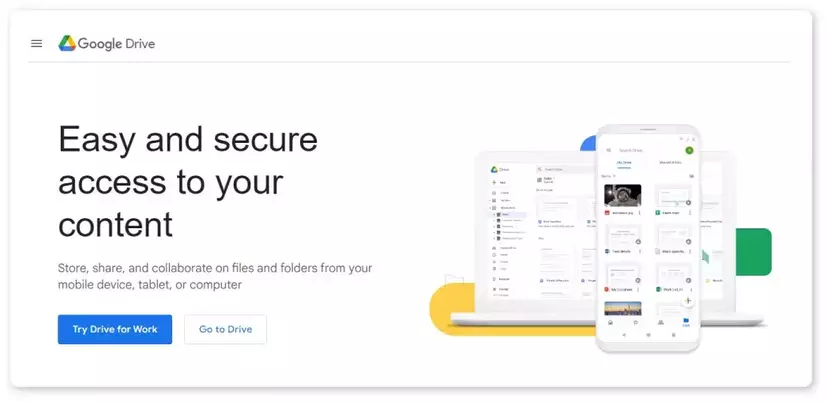
Google Drive Features Overview
Google Drive is not a dedicated video storage platform, although it does offer that option. It was primarily developed for storage and collaboration on text-based media. This is somewhat reflected in its features, as text documents are much easier to navigate and edit than visual files.
Still, Google Drive offers up to 15GB of free storage. You can upload and store video files, organize them into folders, share them with select audiences, comment on them, and download them. However, there are no video editing tools, monetization options, OTT support, or anything else along those lines.
Pros:
- Great collaboration tool for companies
- Easy-to-use interface
- Free 15GB of storage
- Very affordable paid plans
- Loads of integrations available
Cons:
- Not a dedicated video hosting solution
- Can be quite slow if over-encumbered
- No video editing, monetization, OTT support, etc.
- Video embedding can be difficult
Google Drive Pricing Overview
Google Drive offers similar features to all of its users, regardless of whether they’re using the free service or one of the paid plans. The main difference between the plans is the amount of storage available:
- Free — 15GB;
- Basic ($2/month) — 100GB, extra member benefits;
- Standard ($3/month) — 200GB, extra member benefits;
- Premium ($10/month) — 2TB, extra member benefits.
Did You Find the Best Video Hosting Site for Your Business?
Have you decided which one of these 15 excellent video hosting sites is the right one for you? If not, give yourself time to do more thorough research, figure out your priorities, and find a provider that meets all your needs.
Alternatively, you could give TargetVideo a shot. Contact our sales team to test out our platform. TargetVideo will allow you to easily host, manage, and monetize your video content from a single, intuitive dashboard. You can upload as many videos as you want since all of our publishers get access to unlimited storage. Sounds good? Try it today!

