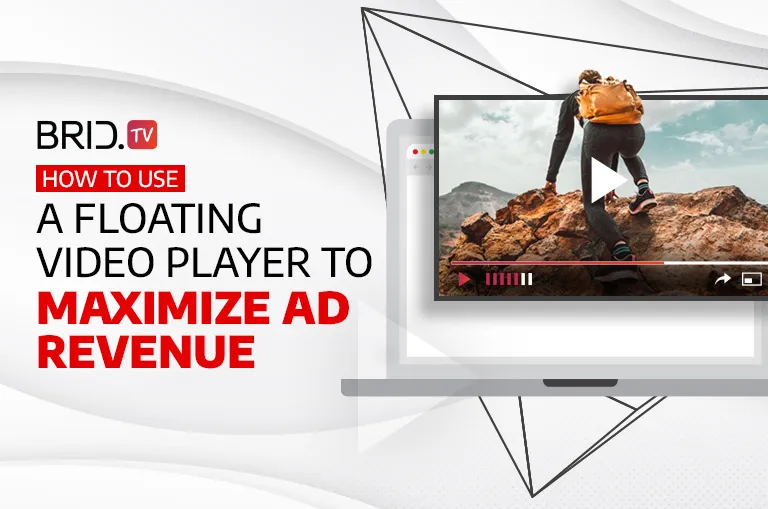If you’re a publisher relying on ad-based video monetization to sustain your business, you’ve likely had your fair share of challenges along the way. But a recurring hurdle most publishers face is optimizing ad yield.
The reason is simple — many factors influence video ad revenue, making optimizing for it quite a challenge. Some of the most notable factors that can influence publishers’ bottom lines are:
- Ad viewability
- Video view times
- User engagement
- Ad fill rate
Although each of the above comes with its set of challenges, video ad viewability is the most troublesome to optimize. Why? Because users often scroll past your videos quickly without engaging with them. And if they don’t engage with them, you get fewer opportunities to serve video ads, losing out on potential revenue.
So what’s the best way for publishers to deal with this issue? One of the most effective solutions is to leverage a floating video player to boost ad viewability and maximize video ad revenue.
You Might Also Like: How to Put Video Ads on Your Website in 6 Simple Steps
What Is a Floating Video Player
A floating video player is an HTML5 video player that allows publishers to make their player follow the users while they browse the contents of their web page, never leaving their view. It works by transferring the video content and ads into a sticky HTML div element as soon as the initial player body leaves the view. These players work both on desktop and mobile.
Besides letting users watch your videos while browsing the rest of your page’s content, using a floating video player opens up new and lucrative advertising opportunities.
How to Use a Floating Video Player to Maximize Ad Yield
If your HTML5 player has the floating player functionality like TargetVideo’s, you’re in luck! You can use that to keep your users engaged with your content longer and get more opportunities to serve instream ads.
Setting up ads on a floating video player functions the same as a normal player. The only extra step would be for publishers to opt to make their player sticky. That means your player will act as a sticky ad unit and keep following your users when they try to scroll past it. And if you want to, you could even force videos to autoplay, allowing you to serve ads even without users needing to interact with your page’s video.
These two things combined make using a floating video player one of the easiest ways to maximize your earning potential from website visitors. However, there are some things you need to take into account before you start using a floating player to monetize.
Your Player Must Adhere to Google’s Sticky Player Policies
Google ADX is by far the biggest and most lucrative video ad network on the market, meaning anyone who’s into digital video advertising should be on it. Although there are ad networks on the market publishers can use to monetize their videos, Google ADX offers some of the best CPMs in the industry.
However, Google has a few strict policies publishers must adhere to if they want to use their ad exchange to monetize. Most of these are concerned with how you use and configure your sticky floating player. Here are a few sticky player best practices to keep in mind:
- Your sticky floating player mustn’t obstruct any on-page content or your website’s navigational bar
- Users must have the option to close the player at will
- Ads must be clearly labeled as promotional material
- The player must be completely static, without any stuttering or choppiness
Keep in mind that these best practices are not just recommendations. If Google finds your creatives to violate their policies, you may get your Google ADX account permanently suspended. That’s why it’s essential to choose a floating player like TargetVideo that has all the necessary options for publishers to optimize it to Google’s standards. Also, make sure to check these policies for any updates or changes regularly.
For a more detailed overview of Google’s sticky player policies, check out their official Guidelines and Restrictions for Implementing Sticky Ads.
You Might Also Like: Video Advertising Guide to Ad Formats and Specifications for Publishers
Your Player Should Be Optimized Not to Impact Your Website’s CLS Score
One of the biggest problems publishers have with video advertising is how it affects their websites’ performance. HTML5 players are often heavy and put a lot of strain on page loading speed and performance. That is particularly true with floating video players.
Ever since Google rolled out their Core Web Vitals update in mid-2021, having a lightweight, optimized online video player became even more imperative. This change hit floating players the hardest.
Since floating players move with the user as they scroll down the page, they are susceptible to stuttering and occasional layout shifts. However, that negatively impacts one of the new Core Web Vitals metrics designed to measure the visual stability of a page — Cumulative Layout Shift (CLS).
Considering that Core Web Vitals have officially been announced as new a Google Ranking Factor, failing to pass them can impact your site’s ranking and have you lose precious visitors. That is why finding a player optimized not to impact your site’s CLS score is crucial for optimal performance. A web page will pass the CLS requirements if its CLS score is below 0.1, so keep that in mind when testing various players.
You can check your site’s CLS score using Google’s Page Speed Insights.
Boost Ad Revenue With TargetVideo’s Optimized Floating Video Player
We know how challenging it can be for publishers to find a floating video player with extensive monetization options and well optimized for Core Web Vitals. That is why we built our player around these publishers’ needs.
TargetVideo’s HTML5 player is fully compatible with various instream and outstream ad units and is optimized not to affect publishers’ CLS scores. If you’re a publisher looking for a floating player with easy-to-set-up monetization and advanced ad yield optimization techniques (e.g., ad podding), try TargetVideo out. Our floating player comes with various customization options, allowing publishers to tailor it to their users’ preferences, test multiple options to maximize ad revenue, and adjust their player to meet all Google’s policies.
Here are a few things publishers can customize at TargetVideo:
- Player Size
- Starting Volume
- Close Button and Player Position
- Opt to Show Video Title Next to Close Button
And if you’re an enterprise-level publisher with advanced monetization needs, TargetVideo’s player also has full integration with Google ADX, Prebid.js, and Amazon Publisher Services video header bidding. Publishers can easily implement Prebid.js header bidding and much more through our CMS and avoid going through the hassle of complex on-page implementations.
If you have any other needs or specific requests, perhaps we can still help you. Get in touch, and let’s have a chat!
If you wish to get started immediately and try our floating player yourselves, you can apply for a premium trial via the link below.