With the number of traditional cable TV users declining, more and more consumers are turning toward OTT streaming services for entertainment. Famous OTT services like Apple TV, Netflix, and Hulu have already established a strong foothold in this growing industry. Still, many new businesses and creators are looking to get into the market by the day. The easiest way they can do that is with a professional OTT platform.
The best part about OTT video is that any content creator or publisher can use it to connect with their audience. Whether you’re a massive media company with millions of monthly visitors or a small content creator, OTT platforms allow you to monetize your hard work, reach audiences across various devices, and grow your business. Whether you wish to lock your content behind a subscription fee or want to earn revenue through video ads, there’s an OTT platform for you out there.
However, choosing the best OTT platform for your needs can be quite tricky, especially if you’re a newcomer to the industry. Each OTT provider has a unique set of features and functionalities, including different pricing schemes. That is why doing thorough research is essential before settling for one.
In this article, we extensively compared the 12 best OTT platforms for starting an OTT business to help you save time researching. We highlighted the strengths and flaws of each of these platforms so that you can make a more educated choice. And even if you’re unsure what to look for in an OTT solution, we prepared a few pointers to help steer you in the right direction.
But before we get to our list, we should familiarize you with some of the basics of OTT platforms.
What Is an OTT Platform?
An OTT (over-the-top) platform allows broadcasters and content creators to deliver video and live streams to audiences worldwide over the internet. People often view these platforms as an alternative form of media distribution to traditional cable or satellite TV.
The best part about OTT platforms is that they provide much more than just content delivery services. Publishers can use these to host, manage, and even monetize videos. That is why most businesses and content creators looking for VOD and streaming services turn to these all-in-one solutions.
OTT video solutions often follow an infrastructure-as-a-service model, which helps businesses minimize expenses while allowing near-infinite scalability and maximum efficiency.
How to Choose the Best OTT Platform for Your Business
Picking an OTT platform is not as easy as it may seem. There are as many OTT service providers as there are businesses, and each comes with different strengths and weaknesses. That is why the first step in your search for an OTT platform should always be to define your goals. That makes aligning a platform’s strengths with them much easier.
Once you figure out the core of your OTT business, there are three primary things you should look for in an OTT platform:
- Versatility — Opting for a platform with multiple monetization options allows you to quickly pivot and change your entire business model if you find your current performance is lacking.
- Scalability — Choosing a scalable solution in favor of a limited one lets you easily take your business to the next level if you find success instead of looking for an alternative solution and spending an arm and a leg on making the transition.
- Stability — Opting for a well-established name in the industry means you won’t have to worry about the platform going out of business suddenly and leaving your business hanging.
Finally, you’ll also have to choose a platform with all the necessary features to build and grow your OTT business. These can often make or break your choice, as particular types of companies rely on specific features to operate.
Features You Should Look for in an OTT Platform
OTT platforms come with a wide variety of features suitable for different types of creators and broadcasters. Depending on your business needs, you may need some of these features more than others. Here are the features we believe are the most important in an OTT platform:
Video Hosting
There are many benefits to hosting your videos off-site, so any OTT platform worth its salt will have this option. Having a private hosting service included in your OTT package means you won’t have to worry about storage ever again. You will also have complete control over your content’s distribution and privacy. When you add to that the fact that off-site video hosting will ease the strain on your website, increasing its overall speed dramatically, you can likely see why this feature is so vital.
Transcoding
Video transcoding is crucial to optimizing your video delivery process, but it can be quite costly and time-consuming to handle yourself. That is why finding an OTT platform that can manage all your encoding needs in the cloud is the best option. If your solution doesn’t offer this, you’ll need to use a software encoder (cheaper but lower quality) or a hardware encoder (costlier but higher quality) to handle it.
CDN
Content delivery is as vital of an aspect as any other with online video solutions. After all, your content has to reach your viewers somehow, doesn’t it?
That is why you must ensure your platform of choice has a reliable, global content delivery network. Having a global CDN is essential for providing the best user experience to viewers accessing your content from remote corners of the world.
Adaptive Bitrate Streaming
One of the most important aspects of any OTT service is to provide users with an uninterrupted streaming experience. That is where adaptive bitrate streaming technology comes in handy.
Choosing an OTT platform that supports adaptive bitrate streaming will allow broadcasters to deliver HLS streams in multiple quality renditions to the end-user to ensure smooth playback with minimal latency. That allows users with all internet speeds to enjoy your content equally.
Content Management System (CMS)
Having a dedicated video content management system is helpful for creators of all sizes, but it becomes necessary for enterprise-level publishers. An intuitive video CMS allows users to seamlessly manage, organize, and embed their videos and streams or manage their OTT workflow. This feature is handy for broadcasters with large video libraries, as content management systems usually come with various features like playlists, organizing videos by tags or categories, and many more.
In-Depth Analytics
Performance tracking is crucial for any video professional since it allows creators to see what works and what doesn’t. Having insight into the metrics like video plays, views, video completions, average watch time, viewer demographics, and similar allows creators to adapt their content strategy to fit their audiences’ tastes. That is why real-time analytics is a feature you shouldn’t have to compromise on when picking an OTT platform.
High-End Security
In today’s world, where piracy and content theft run rampant, broadcasters find themselves increasingly needing ways to safeguard their content. Whether you wish to expand your audience by launching an OTT app or want to start a streaming service, you’ll want to ensure no unauthorized users can access your videos. That’s why you should look for an OTT platform with measures in place to protect your content from theft.
Password protection, video privacy options, and DRM support are just some of the features streamers should look for in an OTT solution. Although the latter is the best option, having any security features is better than none.
Cross-Device Support
More than 65% of online video consumption nowadays happens on mobile and TV apps. And with such a massive portion of your potential audience being on these devices, you’d be remiss to settle for an OTT platform without cross-device compatibility.
Although most OTT platforms come with extensive OTT app support, some make it easier than the rest. Your best bet would be to find a platform with an entire app builder that even beginners can use, but if you’re not so lucky, you can settle for a platform with mobile and other types of SDKs. These can help you integrate your OTT service with various devices seamlessly as long as you have some coding knowledge.
Player Customization
The value of branding should be abundantly clear to anyone who knows anything about online marketing. Whether you have a personal brand or a full-fledged business, your brand’s image is your primary selling point. That is why neglecting to customize your video player to fit your brand’s looks and voice can drag you down. We’d recommend looking for a white-label video platform when browsing through different OTT solutions, particularly if you value and actively invest in branding and customization. Settling for one of these will give you access to various player skins, custom player buttons, branding options, and even the option to launch your own service without much hassle.
API
Another excellent feature to have is access to the platform’s API. This option is precious for broadcasters since it gives them access to various customizability options and third-party integrations. Many businesses work with different third-party programs and software daily, so integrating these services with your video player would be the best way to streamline everyday workflow. You can do just that as long as you have some coding knowledge or a dedicated developer on your team and access to a platform’s API!
Monetization
If you’re looking for an OTT platform or company, you’re likely interested in monetizing your videos. That means this feature should be a no-brainer! However, not all OTT providers are born equal in terms of their monetization options, so you will have to pay attention here. The primary question you should answer is how you want to monetize your videos. There are three OTT monetization models you can settle for, and each functions in an entirely different way:
- AVOD — This monetization method is an ad-based model where creators earn ad revenue from selling their video ad inventory to advertisers.
- SVOD — This model is a subscription-based model where creators hide their content behind a small fee that viewers have to pay monthly to access their content.
- TVOD — This model is a pay-per-view model that gates publishers’ content behind a paywall where users have to pay for each video they want to watch separately.
All of the above monetization models are useful in their own ways, but you will have to base your decision on your business needs and goals and pick a platform accordingly.
You Might Also Like: What Is OTT Advertising and Why It’s Growing so Rapidly
Top 12 OTT Platforms on the Market in 2023
Here is our overview of the 12 best OTT platforms in 2023. We thoroughly analyzed each platform’s features and pricing schemes to help you pick the best one for your needs.
1. TargetVideo
| Best Suited For | Free Trial |
|---|---|
| Publishers or broadcasters looking for an easy way to enter the OTT market or launch an ad-powered OTT app. | Yes |
Features (Overview)
TargetVideo is an up-and-coming video and OTT streaming platform with extensive monetization support and VOD hosting and management services. The platform provides a private and secure environment for publishers looking for an ad-based monetization solution for their videos and OTT apps.
TargetVideo’s platform has a robust streaming infrastructure and supports adaptive HLS streaming for on-demand and live video. The platform comes with private video hosting and transcoding services on the cloud, platform API, and a fully-fledged video CMS equipped with real-time video, ad, and header bidding analytics. TargetVideo’s platform is also white-label, allowing publishers to launch their own video business quickly and seamlessly.
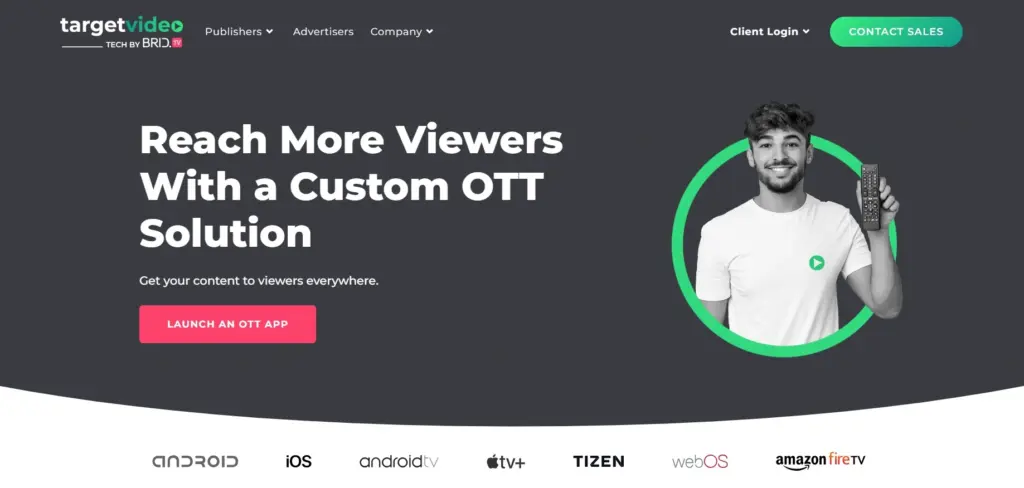
When it comes to monetization, TargetVideo specializes in AVOD. The platform supports all the industry-standard video ad formats (VAST and VPAID) and has built-in yield optimization features like video header bidding into the player. That makes it one of the best OTT advertising platforms on the market.
When it comes to OTT functionalities, the best part about TargetVideo is that it can help publishers build and launch their own OTT apps across various devices and operating systems. TargetVideo can build a custom OTT app for Android, Android TV, iOS, Apple TV, Tizen, and webOS on request and handle the brunt of the work. This option is what makes TargetVideo the best choice for anyone looking to build an ad-powered OTT app.
One of TargetVideo’s biggest downsides is that it doesn’t have built-in support for SVOD and TVOD. That means broadcasters looking to build a subscription-based or pay-per-view OTT service will need to implement these paywalls themselves or look for another OTT solution. But if you don’t intend to use these monetization models, you won’t go wrong with TargetVideo.
Pros
- Adaptive HLS streaming
- Private video hosting on the cloud
- Includes a full-fledged video CMS
- Real-time video and streaming analytics
- Full access to player and platform API
- iOS, Android, and tvOS SDKs
- Extensive support for launching an OTT app on Android, Android TV, iOS, Apple TV, Tizen, and webOS devices
- White-label
- Excellent ad-based monetization options and yield optimization features (e.g., video header bidding)
Cons
- No native paywall and pay-per-view support, so broadcasters will need to integrate these themselves if they need them
- The CMS has dozens of customization options, which may be a bit confusing for beginners
Pricing
TargetVideo’s platform comes with a custom plan suited to each individual publisher’s needs. One of the great things about TargetVideo is that it is entirely contract-free, giving publishers the option to cancel their subscription anytime without penalties or hidden fees.

2. Uscreen
| Best Suited For | Free Trial |
|---|---|
| Creators or streamers of all sizes looking for an affordable and easy-to-use platform to launch an OTT business. | Yes (Full Platform Access) |
Features (Overview)
Uscreen is one of the leading OTT platforms for creators and companies that offers an easy-to-use solution for managing video streaming apps on the web, mobile, and TV. The platform prides itself on its high-quality video, intuitiveness, and monetization versatility.
Uscreen’s platform has dedicated video hosting, advanced security features, global CDN, and extensive live streaming analytics. The platform also supports various third-party integrations brands can use to streamline their workflow. And if you want to do any custom integrations, you can easily do so with Uscreen’s platform API.
The area in which Uscreen shines the most, though, is building an OTT website or app. Thanks to Uscreen’s intuitive OTT website builder, anyone can start an OTT business in a matter of hours. The platform also has extensive support for anyone wanting to launch a native OTT app and is compatible with all of the most popular OTT devices (Amazon Fire TV, Apple TV, iOS and Android devices, Tizen).
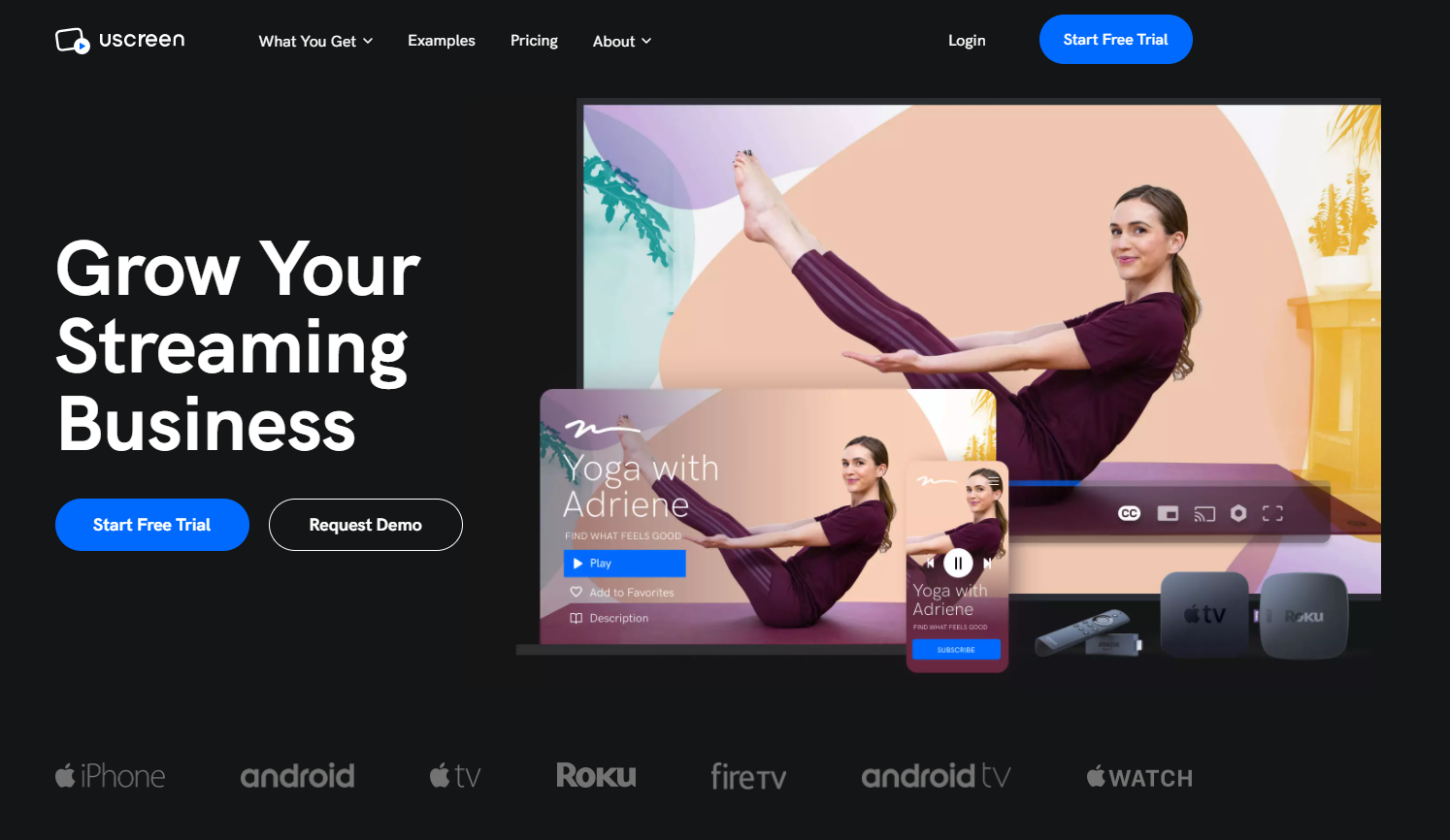
Uscreen’s OTT solution is incredibly versatile when it comes to monetization options. Users can choose to monetize through subscriptions, pay-per-view, or even content renting.
The biggest downside to Uscreen’s platform is that it doesn’t support ad-based monetization. That means creators who want to keep their content free won’t be able to do that with Uscreen.
Another notable shortcoming is that users who wish to build an OTT app must subscribe to Uscreen’s premium plan. That leaves smaller broadcasters with limited distribution options.
Despite these downsides, Uscreen is likely one of the best OTT platforms for anyone looking for an affordable and easy-to-use OTT solution.
Pros
- HD live streaming
- Global CDN and video hosting
- Extensive viewer analytics
- High-end security options
- In-app notification and purchases
- Various third-party integrations
- Comes with a handy OTT website builder with SEO support
- Extensive support for various native mobile and TV OTT apps
- Supports the most popular OTT monetization models (subscriptions, pay-per-view, on-demand, renting)
Cons
- Doesn’t support AVOD
- Support for OTT apps is reserved for premium users only
- Platform API available only to premium users
Pricing
Uscreen’s OTT platform comes with three pricing plans, each tailored to users with different needs. However, the platform’s full OTT capabilities are unlocked only for users on its Uscreen Plus plan.
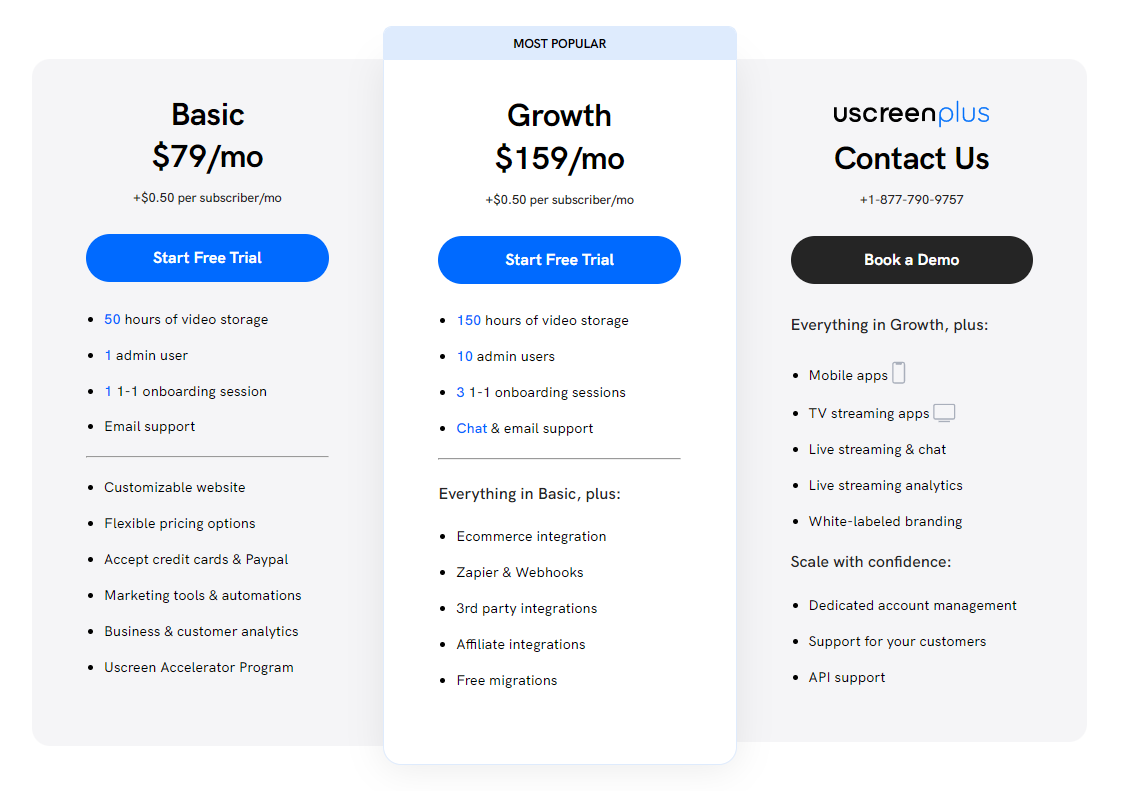
Basic
Although Uscreen’s Basic plan has low limits across the board, it contains everything creators need to start monetizing their videos. This plan comes with all Uscreen’s monetization features, including subscriptions, video on demand, pay-per-view, and content renting options.
Uscreen’s Basic plan also comes with various handy marketing tools and automations (e.g., Mailchimp, Google Analytics, etc.) and has built-in audience analytics. Users on this plan will also get access to Uscreen’s website builder, which can help you set up your first OTT website in no time.
This plan will set you back by $79/month and an additional $0.50/month per subscriber.
Plan Limits:
- Bandwidth: Unlimited
- Encoding: Unlimited
- Video Storage: 50 hours
- Admin Users: 1
- Onboarding Sessions: 1
- Support: Email
Growth
Users on Uscreen’s Growth plan enjoy higher video storage limits, number of admin users, and support options than those on the Basic plan. Besides higher limits, users of Uscreen’s Growth plan will receive a few additional functionalities like various e-commerce, affiliate, and third-party integrations and access to Webhooks and Zapier.
Uscreen’s Growth plan costs $159/month and an extra $0.50/month per subscriber.
Plan Limits:
- Bandwidth: Unlimited
- Encoding: Unlimited
- Video Storage: 150 hours
- Admin Users: 10
- Onboarding Sessions: 3
- Support: Email & Chat
Uscreen Plus
Uscreen Plus is this platform’s ultimate pricing plan that fully unlocks all of its features. Users on this plan will gain access to live streaming and analytics, live chat, and OTT TV and mobile app functionalities.
Uscreen Plus plan gives creators and streamers everything they need to build, launch, and manage an OTT app. If you’re looking to scale your OTT business by leveraging audiences on different devices, this plan is perfect. Besides custom limits, this plan will also give you full access to Uscreen’s platform API. That means you can quickly implement custom third-party integrations with any tools you may use in your everyday workflow.
Uscreen Plus plan has fully customizable limits and pricing, so streamers will need to contact the company’s sales team to get an accurate pricing estimate.
Plan Limits:
- Bandwidth: Unlimited
- Encoding: Unlimited
- Video Storage: Custom
- Admin Users: Unlimited
- Onboarding Sessions: Unlimited
- Support: Email, Chat, End-User Support & Dedicated Account Manager
3. Muvi
| Best Suited For | Free Trial |
|---|---|
| Large streamers and enterprise-level businesses looking for a versatile solution to help them get into the OTT market. | Yes (Full Platform Access) |
Features (Overview)
Muvi is a white-label OTT platform and streaming solution that lets users launch OTT websites and apps with minimal effort. The platform’s biggest strengths are its support for native mobile and TV apps and content safety.
Muvi’s OTT solution covers all streamers’ encoding and hosting needs and ensures swift content delivery on higher pricing plans, thanks to the company’s global CDN. Muvi’s platform also comes with a handy CMS you can use to upload and manage new content easily.
Like any OTT solution worth its salt, Muvi’s platform comes with full DRM support to protect your content from piracy. Although users will need to pay extra to access this feature on lower pricing plans, DRM costs are included in your subscription fee for users on higher and enterprise-level plans.
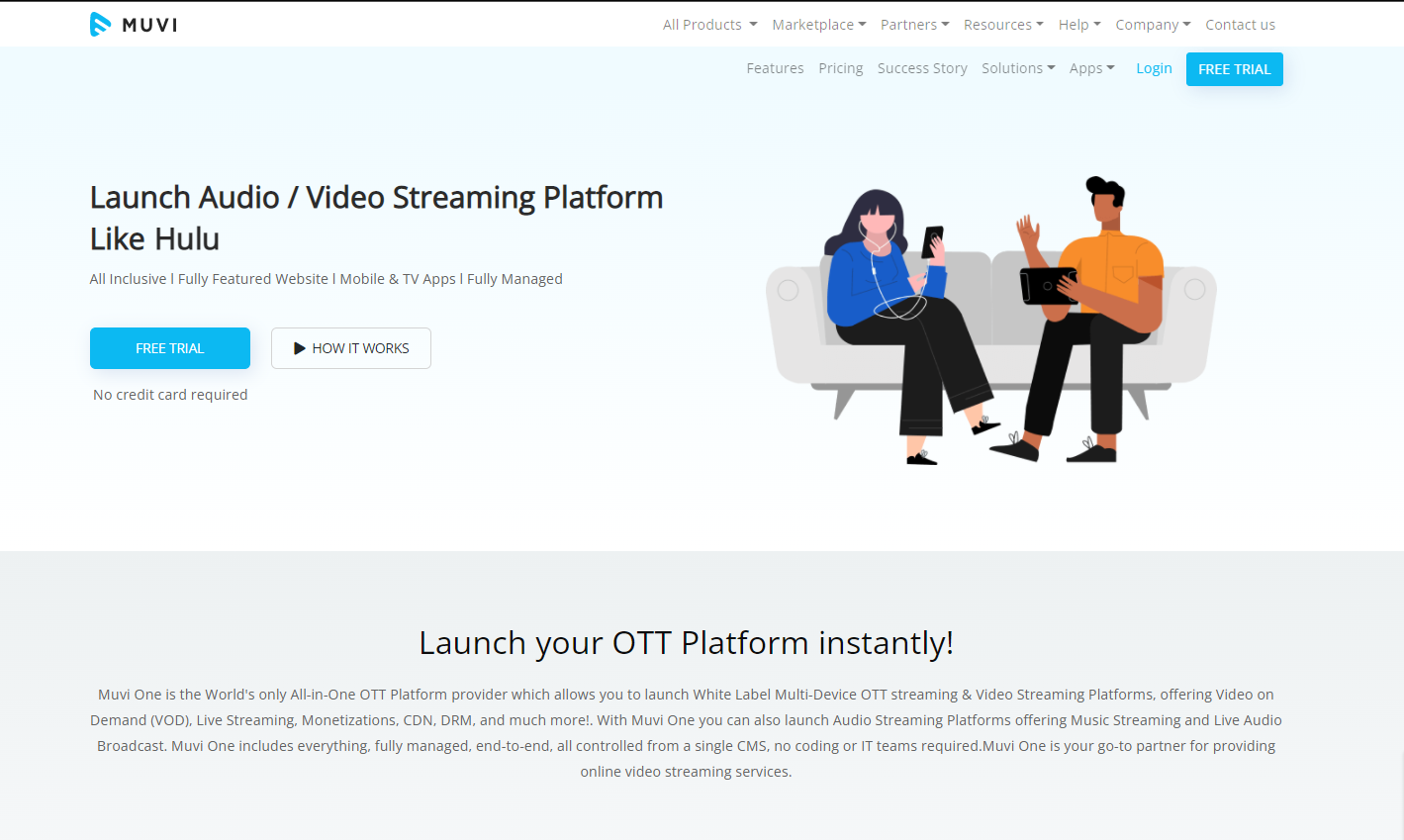
Muvi shines the most in the OTT app department, as the platform lets users build and launch a native TV or mobile app without much hassle. This platform also comes with custom testing environments for users on higher plans.
In terms of monetization, Muvi leaves nothing to be desired, as the platform supports a variety of popular OTT monetization models. Users can choose to monetize with ads, subscriptions, or even paywall their content.
The biggest downside to Muvi is its steep pricing. Considering that even the cheapest plan’s price is in the hundreds of dollars, the platform isn’t particularly suitable for smaller businesses and creators. But if that doesn’t bother you, Muvi is an excellent turnkey OTT solution for anyone looking to invest some serious money in the OTT market.
Pros
- User-friendly OTT platform
- Video hosting and CDN
- Full DRM support
- Mobile and TV app launch and maintenance support
- Versatile and easy-to-set-up monetization (SVOD, AVOD, TVOD)
- No contract required (cancel anytime)
Cons
- Expensive
- Limited third-party integrations
Pricing
Muvi’s enterprise OTT platform offers a lot of flexibility with its five different pricing plans. However, even its cheapest offering might be too costly for smaller creators since the platform was built with enterprise-level streamers and large OTT businesses in mind.
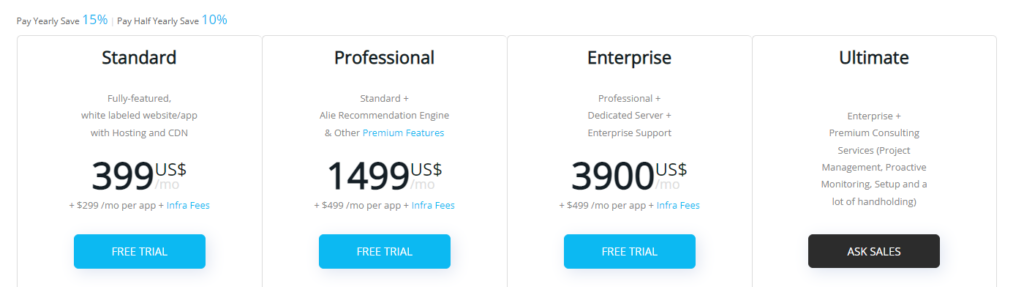
Standard
Muvi’s Standard plan offers an excellent basis for any OTT streaming business. This plan lets users launch an OTT website and app across various mobile and TV devices without a hassle and has built-in monetization support (SVOD, TVOD, and AVOD). However, this plan’s most significant limitations are its shared hosting server and CDN, meaning content delivery may not be as smooth as you’d hope.
Another great thing about this plan is that users can still enjoy DRM content protection, but the platform will charge it separately. Muvi’s DRM prices amount to $0.01/view.
Muvi’s Standard plan costs $399/month + additional fees per OTT app.
Plan Limits:
- Concurrent Users: 2,000
- Encoding: Unlimited
- Bandwidth: 1 TB
- Storage: 1 TB
- Admin Accounts: 2
Professional
Muvi’s Professional plan improves upon its Standard offer with higher limits across the board and getting access to a dedicated CDN, speeding up content delivery. This plan also covers DRM fees, so users won’t need to pay extra to protect their content from piracy.
Muvi’s Professional plan will set you back by $1,499/month + additional fees per OTT app.
Plan Limits:
- Concurrent Users: 10,000
- Encoding: Unlimited
- Bandwidth: 2 TB
- Storage: 2 TB
- Admin Accounts: 5
Enterprise
Besides further increasing streaming and user limits, Muvi’s Enterprise plan also improves on content security by switching to a dedicated hosting server. Broadcasters will also get a private staging and testing environment where they can test any changes before pushing them live. Users on this plan will also get access to advanced customer support options like phone support, weekly meetings with Muvi’s representatives, and a dedicated account manager.
Muvi’s Enterprise plan costs $3,900/month + additional fees per OTT app.
Plan Limits:
- Concurrent Users: 50,000
- Encoding: Unlimited
- Bandwidth: 5 TB
- Storage: 5 TB
- Admin Accounts: 10
Ultimate
Muvi’s Ultimate plan is the platform’s only fully customizable plan reserved only for the largest OTT brands. This plan includes full platform access and comes with large-volume discounts on bandwidth and storage, making it the obvious choice for streamers with massive OTT needs. This plan also includes premium technical support and on-demand consulting sessions with Muvi’s experts.
Users will need to contact Muvi’s sales team to get a price estimate for its Ultimate plan.
Plan Limits:
- Concurrent Users: Unlimited
- Encoding: Unlimited
- Bandwidth: Discounted Bandwidth Fees
- Storage: Discounted Bandwidth Fees
- Admin Accounts: Unlimited
4. Vimeo OTT
| Best Suited For | Free Trial |
|---|---|
| Small to mid-sized broadcasters and enterprise-level businesses looking for a reliable and flexible OTT solution. | Yes (Full Platform Access) |
Features (Overview)
Vimeo is one of the largest OTT streaming platforms on the market, with over 200 million professionals and enterprises using it. The platform provides an easy-to-use OTT solution for businesses and creators who want to launch an OTT service or stream video online.
Vimeo’s OTT platform offers a stable infrastructure and comes with all the necessary tools users need to build and launch an OTT platform in a matter of hours. The platform provides enterprise video hosting, a reliable CDN, extensive real-time analytics, and various audience engagement features. Vimeo also has simulcasting support, letting users stream on multiple platforms simultaneously to maximize their viewership.
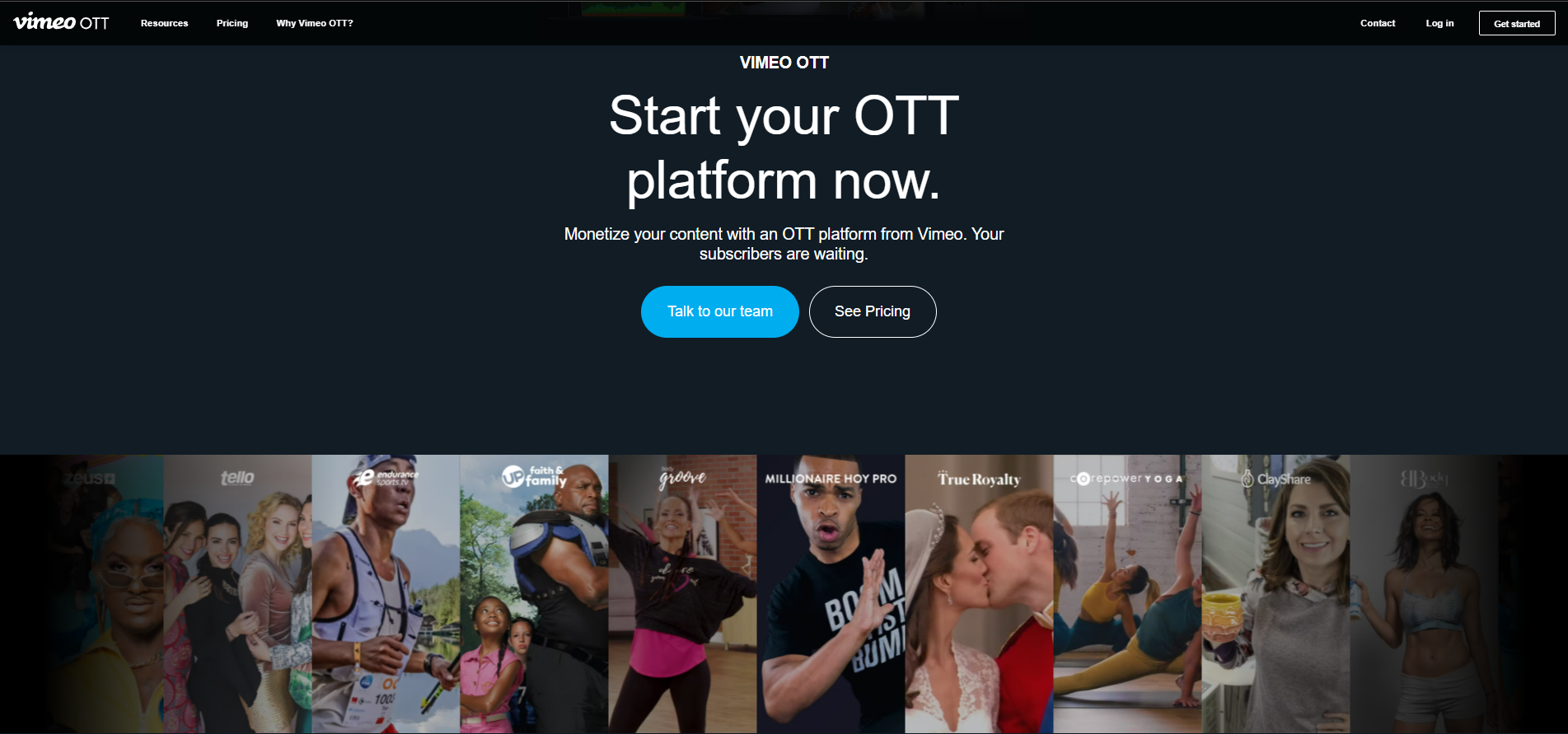
Users looking for customization options won’t be disappointed either, as Vimeo’s OTT solution is fully white-label. Besides that, the platform offers extensive support for various OTT apps and devices, including Amazon Fire TV, iOS and Android devices, Apple TV, Roku, and Tizen. That means broadcasters will have an easy time reaching audiences across all devices.
When it comes to monetization, Vimeo offers all the industry-standard options — AVOD, SVOD, and TVOD. That leaves streamers with a lot of flexibility regarding their desired business model.
Unfortunately, Vimeo has two significant downsides — ad-based monetization and OTT app support are only available to users on the Enterprise plan. That means broadcasters with low-volume streaming needs may find fewer available options.
Pros
- Built-in support for various OTT apps and devices (Amazon Fire TV, Roku, Android, iOS, tvOS, Tizen)
- Simulcasting support
- In-house hosting and CDN
- Extensive monetization options (SVOD, TVOD, AVOD, pay-per-view)
- Excellent platform customization options
- Comes with various tools for boosting audience engagement
- Real-time analytics
- Migration support
Cons
- Ad-based monetization available only on the Enterprise plan
- Support for OTT apps available only on the Enterprise plan
- Not the most affordable OTT platform on the market
Pricing
Vimeo’s OTT platform comes with two different pricing plans tailored to streamers of all sizes.
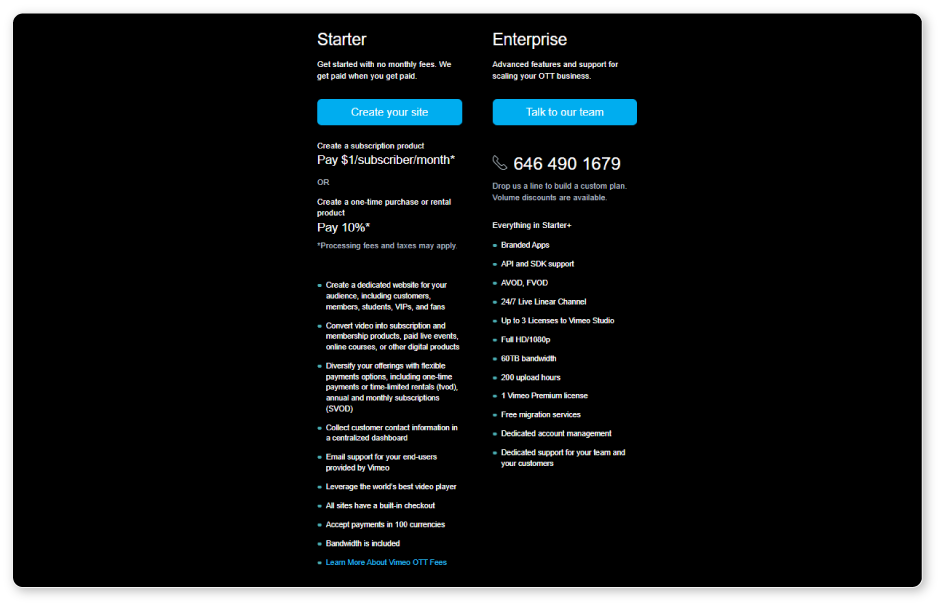
Starter
Vimeo’s Starter plan is the company’s most accessible pricing scheme with all of its platform’s basic features. Users on the Starter plan will be limited to a web OTT app and will get access to SVOD and TVOD monetization options.
Although this plan only comes with email support and doesn’t have access to Vimeo’s advanced features, it’s one of the best options for small creators just starting their OTT journey since it has flexible pricing.
Users on Vimeo’s Starter plan will be charged $1/subscriber a month or a 10% + 10 cents fee for each TVOD transaction.
Enterprise
Vimeo’s Enterprise plan is a fully customizable plan suited for streamers with massive audiences and businesses looking to launch an OTT service. Besides a web app, this plan also has iOS, Android, tvOS, Amazon Fire, Roku, Tizen, and Xbox app support, making it the prime choice for anyone looking to build an omnichannel streaming business.
Vimeo’s Enterprise plan also expands on creators’ options in the monetization department by supporting AVOD. So if you prefer to include a free, ad-supported version of your OTT app, you can easily do so on this plan.
Perhaps the most notable features of the Enterprise plan are unlimited simultaneous streams, access to the platform’s SDKs and API, and full DRM support for content protection. This plan also comes with free migration, so if you’re looking to change from another OTT provider, Vimeo’s team will handle the brunt of the work for you.
All Vimeo’s Enterprise plan users will receive a dedicated account manager and priority support for your brand and users.
Vimeo’s Enterprise plan comes with custom pricing and various bulk discounts, so users will have to get in touch with its sales team to get a price estimate.
5. Contus VPlayed
| Best Suited For | Free Trial |
|---|---|
| Streamers and creators looking for a flexible OTT monetization solution with support for both web and native OTT apps. | Demo Available |
Features (Overview)
Contus VPlayed is a self-hosted OTT platform that lets users launch an online OTT business or app and monetize streams across various devices seamlessly. This platform prides itself on its scalability and boasts over 150 streaming features.
Contus VPlayed’s platform supports HD video and audio streaming and ensures swift content delivery, thanks to its global CDN network. The platform also includes cloud transcoding services, so users won’t have to worry about video compression. And if your brand heavily relies on third-party software in its workflows, this platform offers seamless integration with over 100 tools and services.
What sets Contus VPlayed apart from most other OTT platforms is its customizability. The platform is fully white-label, allowing brands to launch their own streaming service, customize its layout, and brand it without much hassle. The company’s product also includes a handy video CMS that lets users upload videos in bulk, manage their library, schedule content, include closed captions, etc.

If you’re looking to expand your services to the mobile and CTV market, Contus VPlayed can help you launch and monetize a native OTT app across dozens of operating systems, including iOS, Android, Apple TV, and Tizen.
Contus VPlayed is one of the most versatile OTT solutions on the market when it comes to monetization options. Broadcasters will have access to various video monetization models, including SVOD, TVOD, AVOD, pay-per-view, renting, and even coupons.
The only notable downside to this platform is that it doesn’t disclose its pricing scheme, so it’s impossible to compare it with other options on the market without contacting its sales team. But if you don’t mind its lack of transparency, Contus VPlayed is an all-around excellent choice.
Pros
- HD live streaming
- Cloud transcoding and full DRM support
- Excellent customization options
- White-label
- Native OTT app support (e.g., iOS, Android, Apple TV, Tizen)
- Versatile third-party integrations
- Extensive monetization support (SVOD, TVOD, AVOD, pay-per-view, coupons)
Cons
- Not transparent with its pricing
- Limited support
Pricing
Unfortunately, Contus VPlayed isn’t transparent about its pricing scheme, so broadcasters will need to contact the company’s representatives to get a price estimate.
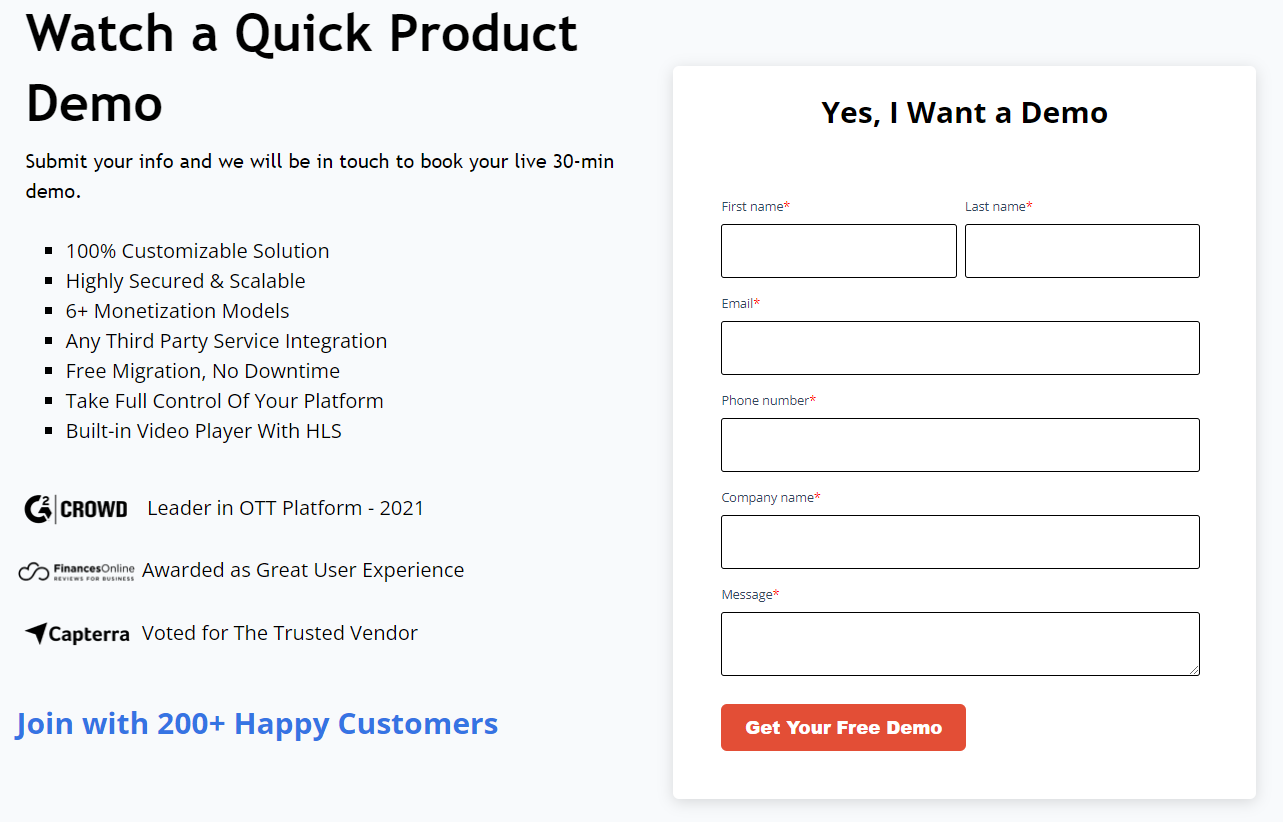
6. IBM Cloud Video
| Best Suited For | Free Trial |
|---|---|
| Broadcasters and creators looking to build a web-based OTT business or enter the Chinese market. | Yes (Full Platform Access) |
Features (Overview)
IBM Cloud Video is a video streaming platform formerly known as Ustream that also offers users various OTT functionalities. One of the best aspects of this platform is that most of its features are available on all pricing plans, and the biggest difference between them is in the available limits.
Broadcasters using IBM Cloud Video particularly love it for its fast CDN, high-end security, and various audience engagement features. Besides that, this platform offers excellent options for scaling your OTT business, thanks to its cross-device compatibility. However, the platform doesn’t have any features or support for users looking to launch an OTT app. If expanding your reach to various OTT devices is your ultimate goal, you’ll have to build an APP yourself.
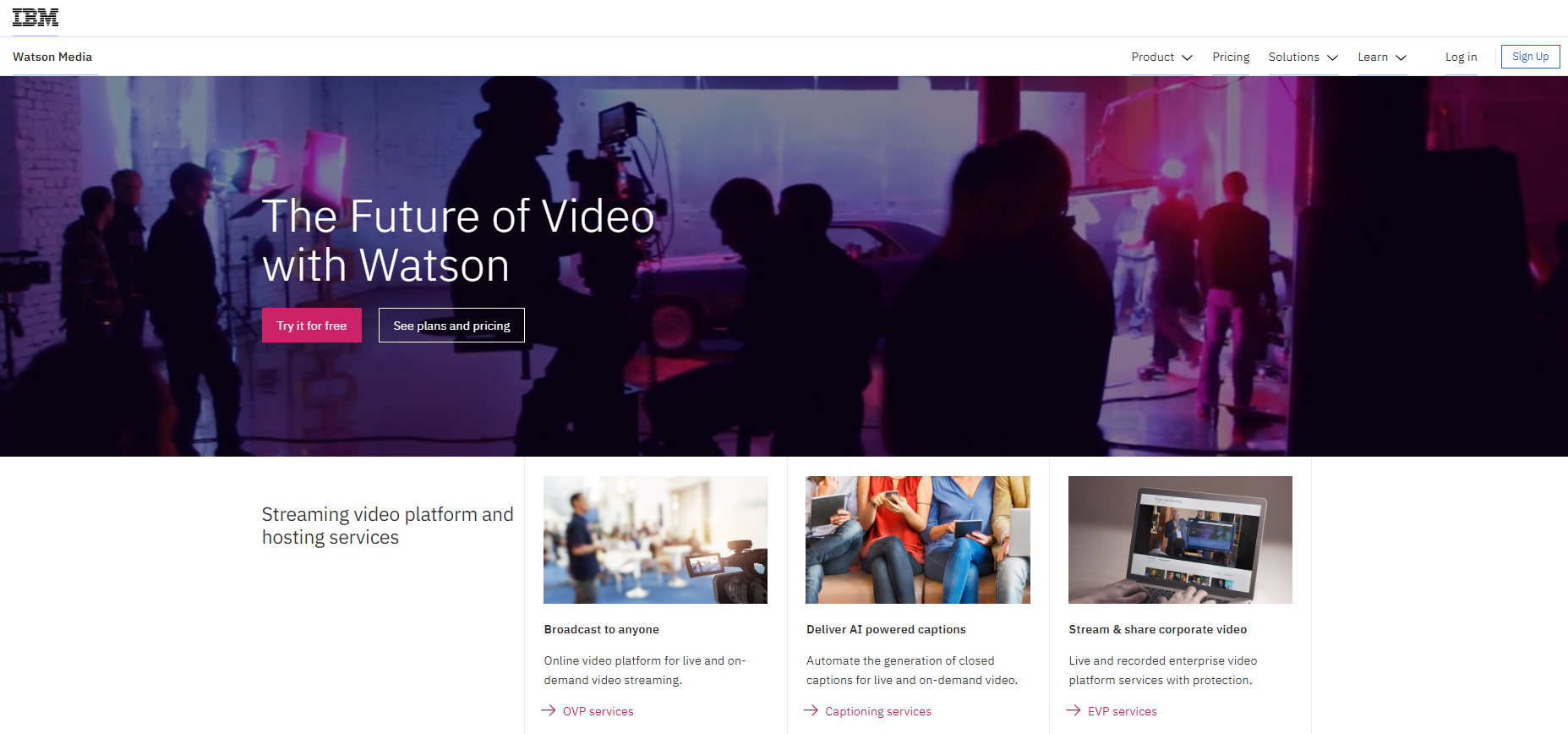
IBM Cloud Video also comes with decent monetization options — it lets broadcasters monetize through subscriptions and on-demand transactions. Unfortunately, ad-based monetization is not supported, so anyone looking to build an ad-powered OTT business will need to look elsewhere.
One of the most striking opportunities this platform offers is that it’s available in China. So if you’re a streamer looking to expand into the Chinese market, IBM Cloud Video is one of the few OTT platforms that can help you with that.
However, this platform has a few significant downsides. One of the most obvious ones is its steep pricing for its harsh limits. The other one is that HD streaming comes with additional fees. But if money is no object to you, IBM Cloud Video will prove a well-rounded and reliable choice for building a web-based OTT service.
Pros
- Most of the platform’s functionalities are available on all pricing plans
- Great scalability options
- Global CDN
- Cross-device compatibility (e.g., mobile, CTV)
- Built-in subscription-based and pay-per-view monetization options
- Fantastic content security
- Excellent audience engagement features
- Available in China
Cons
- HD streaming costs extra
- No ad-based monetization
- Quite costly considering its harsh limits
Pricing
IBM Cloud Video’s OTT and live streaming platform features four different pricing schemes tailored to broadcasters of various sizes. The company’s three standard plans offer the same basic platform functionalities but different limits. However, publishers will need to contact IBM’s sales team to learn more about its pricing.
Anyone who wishes to try IBM Cloud Video’s platform and its high-end features for free can easily apply for a risk-free, 30-day trial. All of IBM Cloud Video’s plans come with full SDK and API support, allowing users to integrate it with various OTT devices seamlessly.
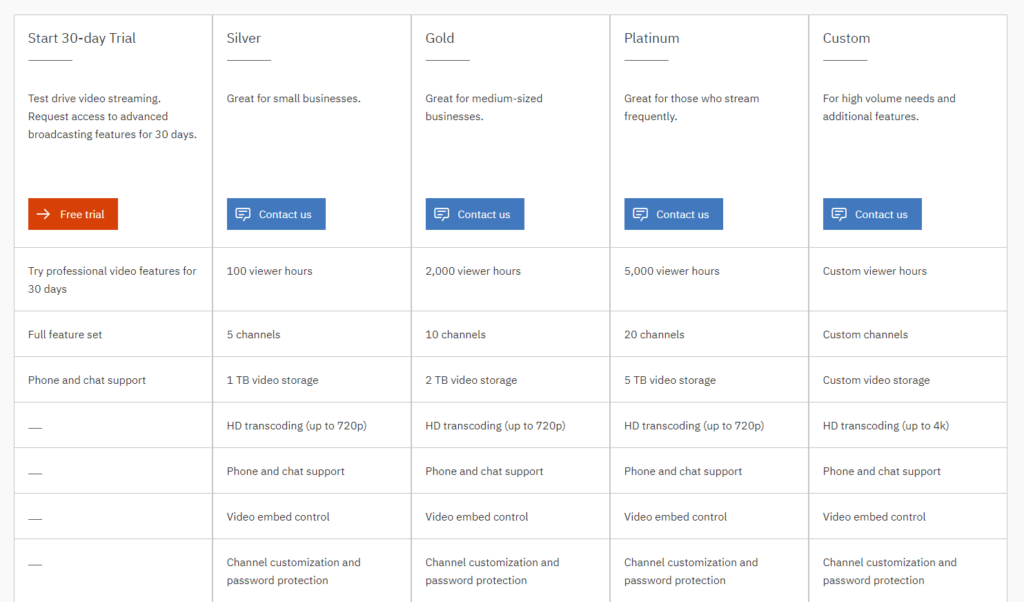
Silver
IBM Cloud Video’s Silver plan is best suited for anyone looking to get into the OTT business on a budget. Although this plan has modest limits, it comes with all of IBM’s basic features and functionalities, including video transcoding (up to 720p), channel customization and password protection, tools for boosting user engagement (e.g., live polling, video overlays), and A.I. content matching and stream captioning.
Plan Limits:
- Viewer Hours: 100
- Channels: 5
- Storage: 1 TB
Gold
IBM Cloud Video’s Gold plan comes with the same features as its Silver plan but with higher limits.
Plan Limits:
- Viewer Hours: 2,000
- Channels: 10
- Storage: 2 TB
Platinum
IBM Cloud Video’s Platinum plan contains the same features as its Silver plan but with higher limits.
Plan Limits:
- Viewer Hours: 5,000
- Channels: 20
- Storage: 5 TB
Custom
IBM Cloud Video’s Custom plan comes with fully customizable limits, making it perfect for businesses with high-volume streaming needs. But the most notable benefit of the Custom plan is the extra features professional broadcasters will love. Users on this plan get access to live caption support, 4K transcoding, SSO, and various third-party integrations.
Plan Limits:
- Viewer Hours: Custom
- Channels: Custom
- Storage: Custom
7. Setplex
| Best Suited For | Free Trial |
|---|---|
| Streamers and enterprise-level broadcasters looking for a cross-device OTT solution with advanced customer management options. | Yes (Limited Platform Access) |
Features (Overview)
Setplex is a flexible platform for end-to-end IPTV and OTT solutions that specializes in online video delivery at scale. The platform comes with a pre-built infrastructure that streamers can leverage to launch an online OTT service or app without much hassle.
Setplex’s platform covers all broadcasters’ video hosting needs and includes multi-format transcoding and a global CDN. The platform also has built-in DRM functionality to prevent content theft.
What sets Setplex apart from other OTT platforms is that it comes with a built-in OTT CRM. This feature will make subscriber management and user acquisition that much easier. The system is also equipped with detailed streaming and user analytics and forecasting options.
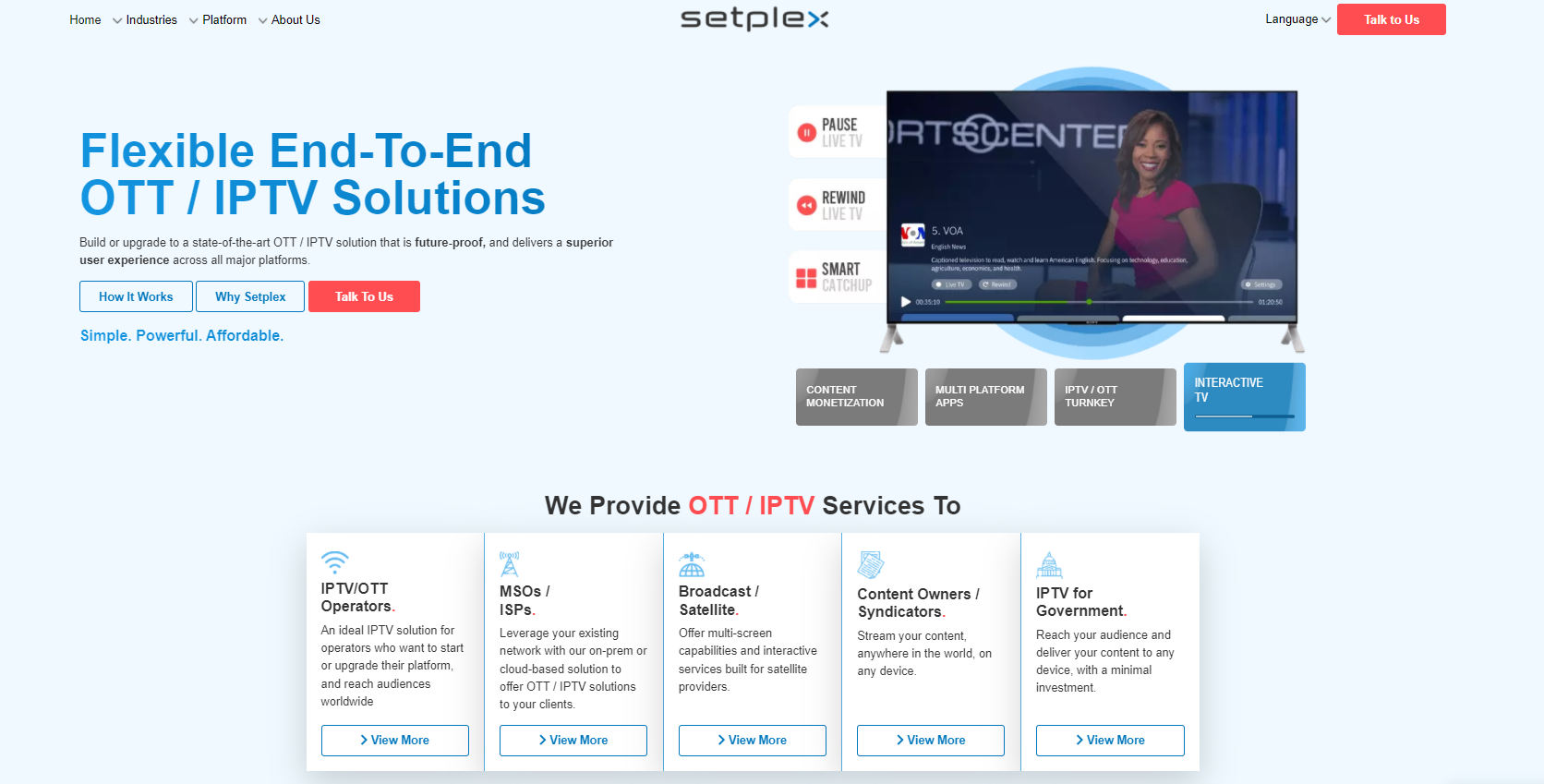
Broadcasters who want to launch an OTT app will be glad to hear that Setplex will offer extensive support. With this platform, streamers can reach users across multiple channels and devices. Anyone who builds an OTT app with Setplex will be able to bring it to life with the platform’s rich customization and branding options.
When it comes to earning revenue from OTT streaming, Setplex offers multiple monetization options. Users can monetize their content through subscriptions, ads, or start a pay-per-view service.
However, this platform has a few downsides, but they are unlikely to be dealbreakers to most. The most notable one is that Setplex doesn’t offer any SDKs, leaving streamers with limited options regarding third-party integrations. The platform also doesn’t include any free onboarding, so users may need some time to learn the ropes of the platform unless they want to pay extra for a training session.
Pros
- Versatile OTT app customization options (e.g., logo, background, descriptions)
- Multi-format transcoding
- Global CDN
- DRM support
- Real-time streaming and audience analytics
- Excellent OTT distribution features
- Comes with a built-in OTT CRM
Cons
- No SDKs
- Onboarding and training fees
- Not transparent with its pricing scheme
Pricing
Unfortunately, Setplex doesn’t disclose its pricing publicly, so users will need to get in touch with its sales team to get a quote.
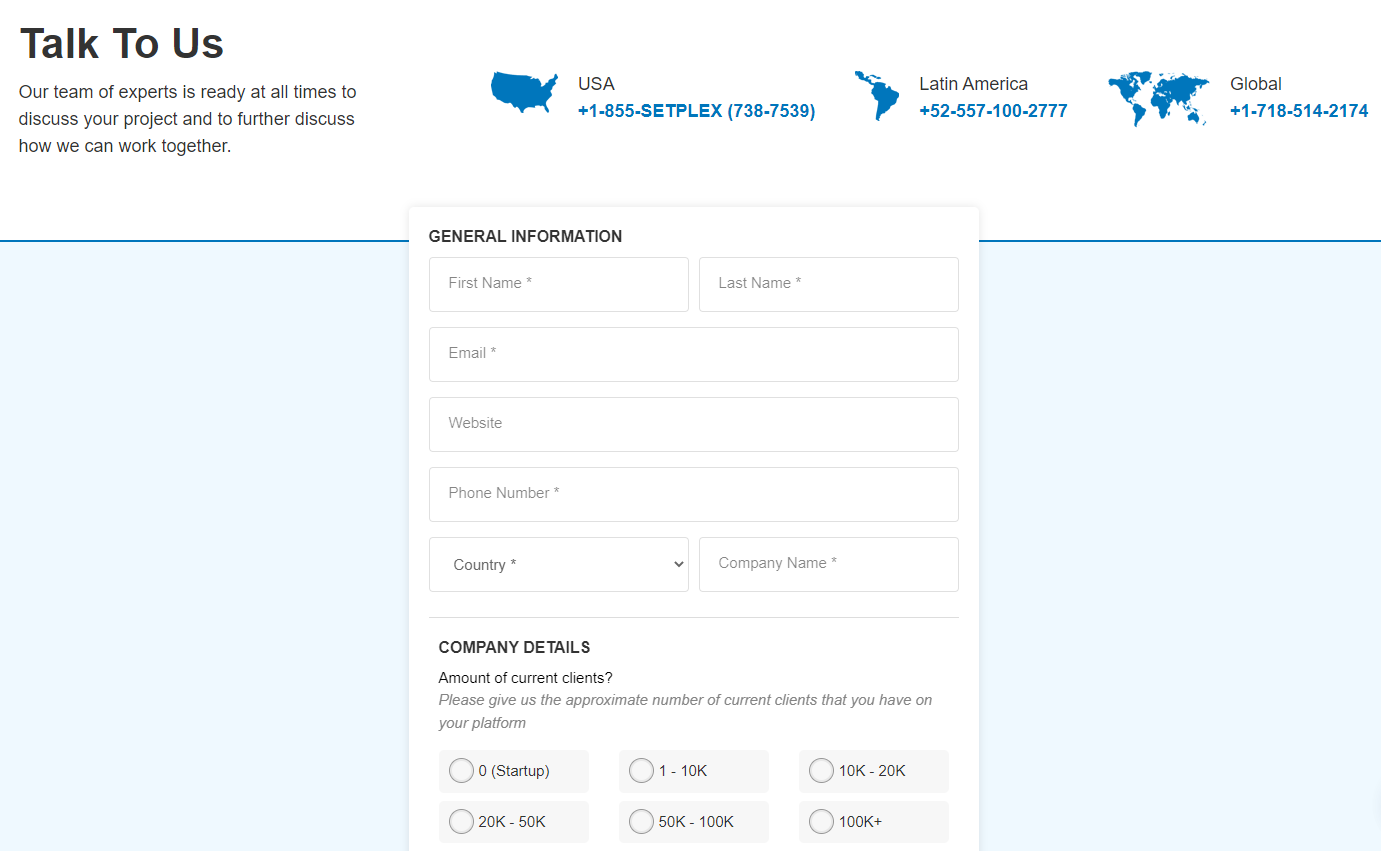
8. Brightcove
| Best Suited For | Free Trial |
|---|---|
| Enterprise-level broadcasters who need a secure and versatile solution to launch an OTT business. | Yes (Full Platform Access) |
Features (Overview)
Brightcove is an enterprise-level streaming and OTT video platform that’s been an industry giant for over a decade. This platform offers everything broadcasters need to scale their OTT businesses indefinitely. Although its primarily suited for large streamers and enterprises, even mid-sized creators are likely to find some custom packages they could use.
Brightcove’s OTT platform boasts near-perfect uptimes and supports high-quality, adaptive bitrate streams, ensuring an uninterrupted streaming experience. This platform is also one of the most secure OTT services on the market — it comes with some of the industry’s most advanced privacy and security features. Brightcove also has extensive DRM support, which is guaranteed to keep your content safe from piracy.
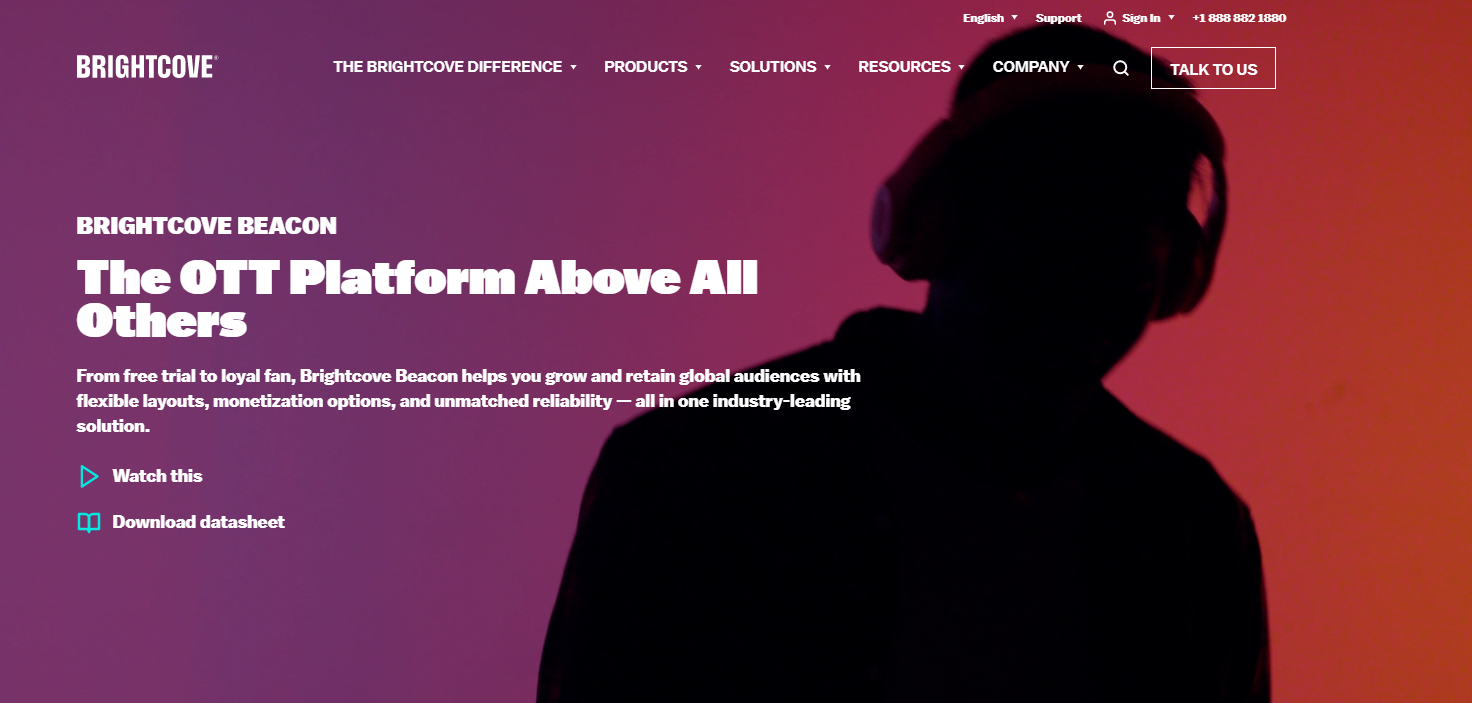
If you’re looking to reach audiences on mobile and CTV by launching an OTT app, you can easily do so with Brightcove. And if you need to implement some custom integrations, the platform’s API will make the process much easier.
One of the most impressive things about Brightcove’s platform is that it comes with dozens of CRM integrations. That means broadcasters will have an easier time managing subscribers, leads, and collecting audience insights.
Brightcove’s platform is equipped with all standard OTT monetization options, including ad-based monetization, subscriptions, and pay-per-view models, so users will have plenty of freedom.
The most notable downside to this platform is that it caters mostly to enterprise-level publishers, making it harder for smaller streamers to get dedicated support. And considering the platform doesn’t disclose its pricing scheme, reaching Brigthcove’s representatives and creating an account may prove tedious for smaller creators.
Pros
- 99.99% uptime
- Excellent privacy and security options
- Dozens of CRM integrations
- Multi-bitrate and adaptive bitrate streaming
- Video hosting and encoding
- Platform API
- Diverse monetization options (AVOD, SVOD, TVOD)
- Support for various OTT apps
Cons
- Not transparent with its pricing
- Not suitable for small-scale streamers
- Users on lower pricing tiers lack dedicated support
Pricing
Unfortunately, Brightcove doesn’t provide any information on its pricing scheme, so users will need to contact its sales team to get a quote.
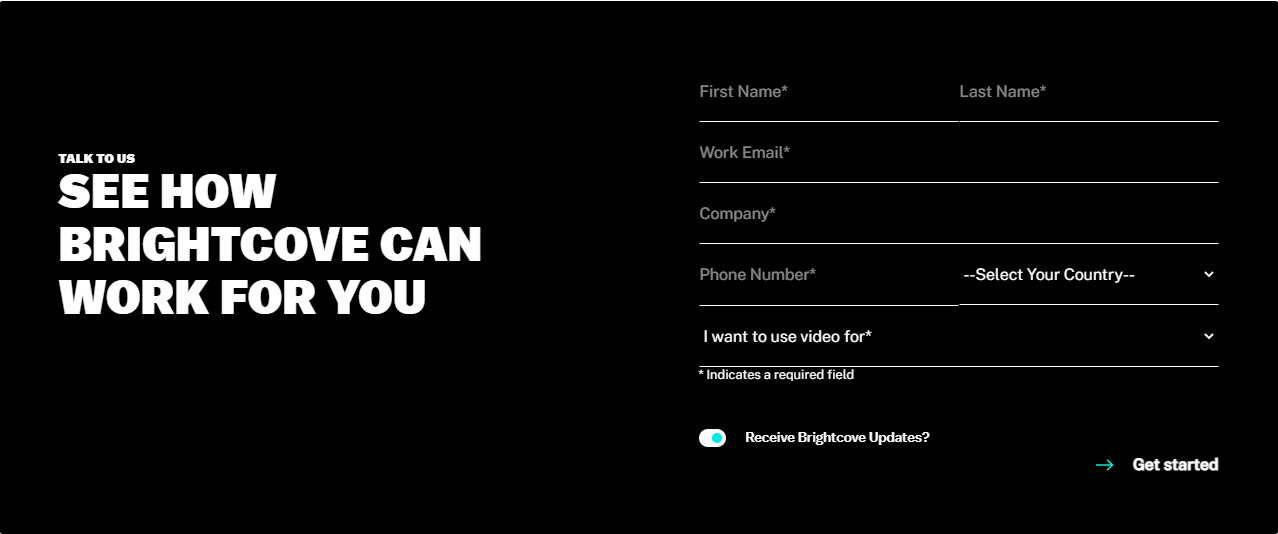
9. JW Player
| Best Suited For | Free Trial |
|---|---|
| Publishers and broadcasters looking to launch an ad-powered OTT business or application. | Yes (Limited Platform Access) |
Features (Overview)
JW Player is one of the oldest and most prominent HTML5 players in the online video world that expanded its services into the OTT market in recent years. Although its primary products are its video platform and feature-rich video player, JW Player also offers some handy OTT functionalities for publishers or streamers looking to expand into the OTT market.
JW Player’s state-of-the-art video technology offers high-quality HLS streaming, and its CDN network will ensure your viewers get minimal latency, regardless of their geographic location. The platform also comes with an intuitive video CMS that will make organizing your video library a breeze. And since it comes with full access to the platform’s API, users will be able to customize it and implement custom integrations seamlessly.
JW Player’s OTT platform also includes extensive DRM support, so users can rest assured that their content will be safe from piracy.
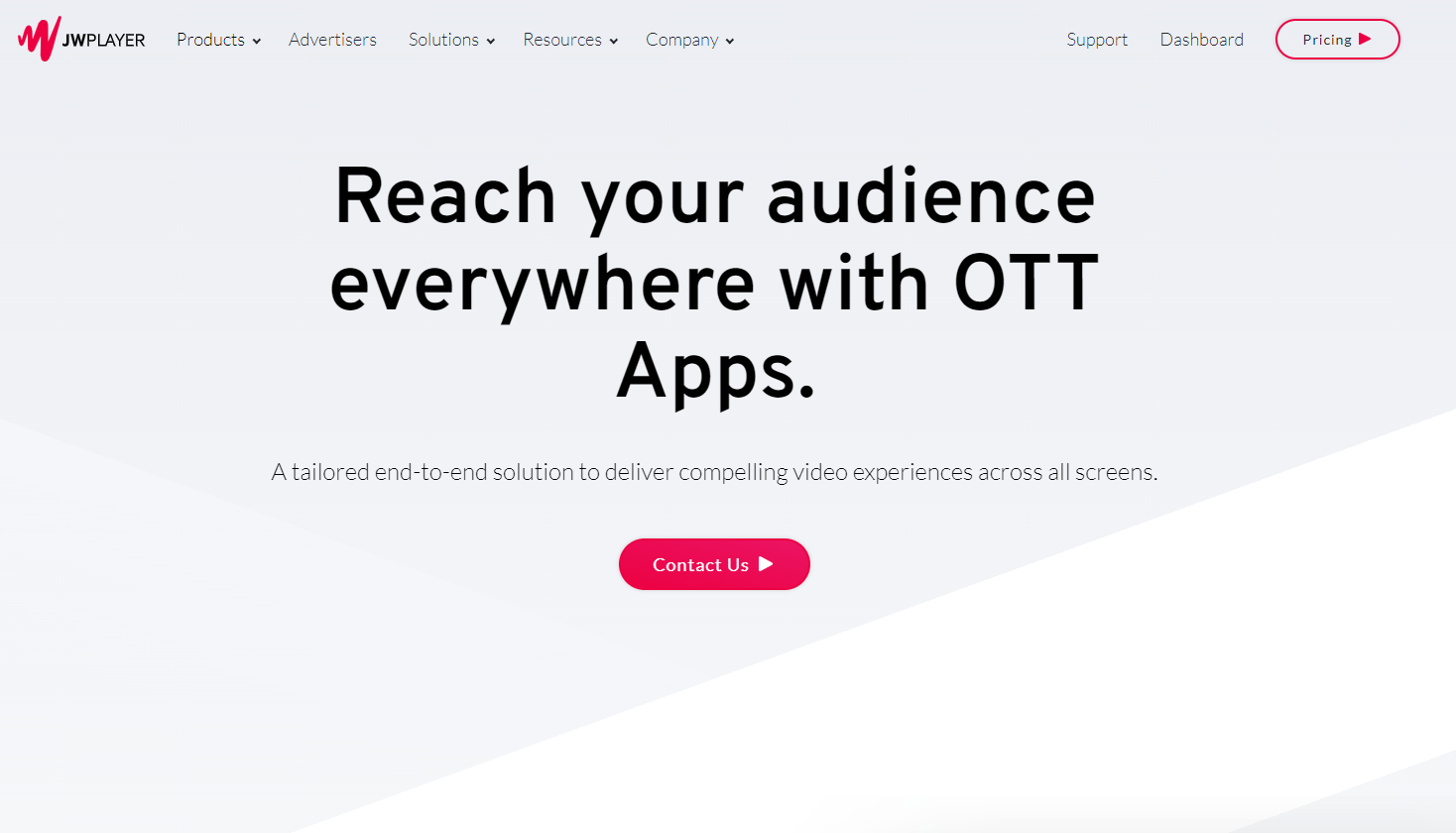
Since 2019, the company has also been offering a custom video app service publishers can use to launch an OTT app quickly using one of JW Player’s templates. These apps are available across the most popular operating systems and OTT devices, including Amazon Fire TV, Roku, Apple TV, Tizen, and iOS and Android devices.
JW Player has built-in support for ad-based monetization, and this feature comes with advanced yield optimization tools like video header bidding and various fallback systems. That makes this platform one of the best ones for publishers or broadcasters looking to build an ad-powered OTT business. The platform also supports SVOD and TVOD monetization models.
However, one of the biggest flaws of JW Player is that streaming and OTT support are only available to users on the Enterprise plan. That means smaller publishers and broadcasters won’t be able to afford it.
Pros
- High-quality HLS streaming through a state-of-the-art HTML5 player
- Intuitive video CMS
- DRM support
- Platform API
- Compatible with a wide variety of OTT apps (Amazon Fire TV, Roku, iOS, Android, Tizen, Apple TV)
- Excellent ad-based monetization options and yield optimization tools
Cons
- Poses a learning curve
- No free dedicated supported
- Pricing available only on request
Pricing
Broadcasters can get access to JW Player’s OTT platform and launch an OTT app on the company’s Custom plan.
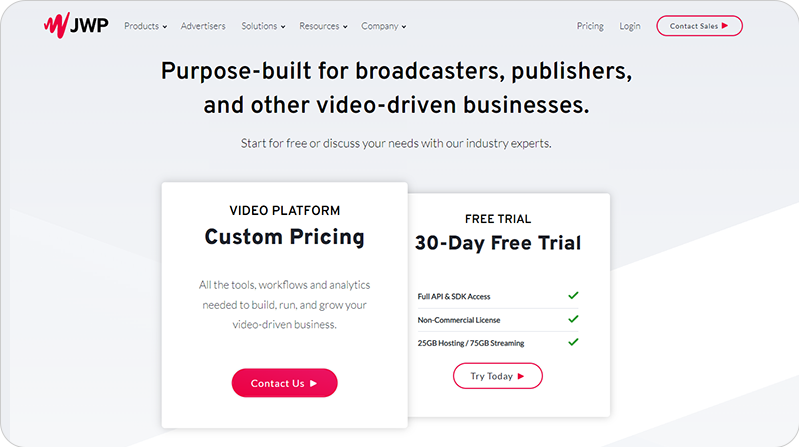
Custom
JW Player’s Custom plan is a fully customizable plan tailored to each broadcaster’s needs. This plan comes with full access to JW Player’s video platform, HTML5 player, and streaming features.
Users on JW Player’s Custom plan can enjoy various features when launching an OTT business like a reliable, adaptive streaming HTML5 video player, advanced ad-based monetization with various yield optimization tools like prebidding, content protection through Wildwine, Playready, and Fairplay DRM, and Android and iOS SDKs.
With JW Player, broadcasters can launch OTT apps on dozens of devices, including Roku, Amazon Fire TV, Apple TV, Android and iOS devices, and Samsung Smart TVs without much hassle.
Streamers interested in trying JW Player’s Custom plan will have to get in touch with the company’s representatives to get a pricing estimate.
10. Dacast
| Best Suited For | Free Trial |
|---|---|
| Streamers and broadcasters looking for a cross-device streaming platform with versatile monetization and security options. | Yes (Limited Platform Access) |
Features (Overview)
Dacast is one of the leading live streaming and OTT broadcasting platforms in the industry that is perfect for anyone looking for a cross-device streaming solution. But what sets Dacast apart from its competitors is its excellent presence in the Chinese market. So if you’re looking to explore new horizons and expand your OTT business in China, Dacast is likely your best bet.
Dacast offers high-definition multi-bitrate and adaptive bitrate streaming for live and on-demand content. The platform provides users with a robust streaming infrastructure that includes secure video hosting, a fast and reliable CDN, extensive streaming analytics, and cross-device content delivery.
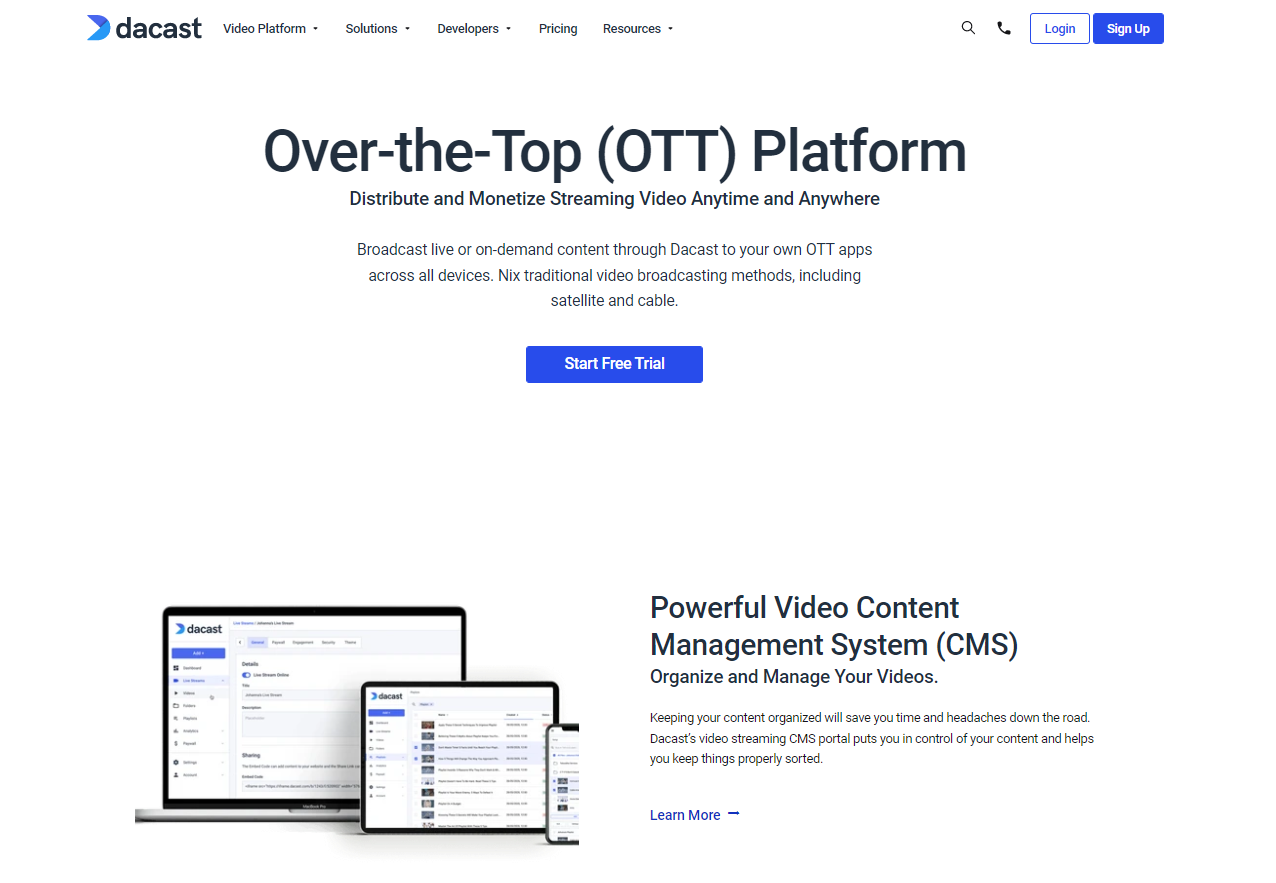
Dacast’s streaming platform prides itself on its security and privacy options with features like private video hosting, password protection, and DRM support. When you combine these with Dacast’s wide range of monetization options (AVOD, TVOD, SVOD), it becomes clear why many broadcasters opt for this platform.
Despite its top-quality streaming features, Dacast has a few downsides. The first and the most notable one is its lack of support for OTT apps. Since Dacast’s platform doesn’t come with an app builder or offers any usable templates, broadcasters will need to make their app from scratch if they want to get into the mobile and CTV markets.
Another shortcoming is that monetization is available only for users on mid- to high-end plans. The same applies to DRM protection. That means smaller streamers won’t be able to enjoy piracy protection and will have to look elsewhere if their goal is to monetize.
Pros
- Multi-bitrate and adaptive bitrate streaming
- Private video hosting and CDN
- Cross-device compatibility
- Extensive streaming analytics
- Full platform API
- VOD and stream recording support
- Wide range of monetization options
- Available in China
Cons
- Lacks dedicated support for OTT apps
- No monetization on lower pricing plans
- DRM protection available only on higher pricing plans
Pricing
Dacast’s live streaming platform has four different pricing packages, so streamers of all sizes can find one suitable to their needs. Although Dacast doesn’t have built-in OTT app support, its users can easily integrate its player into custom-built apps to stream on OTT devices using the platform’s SDKs and API.
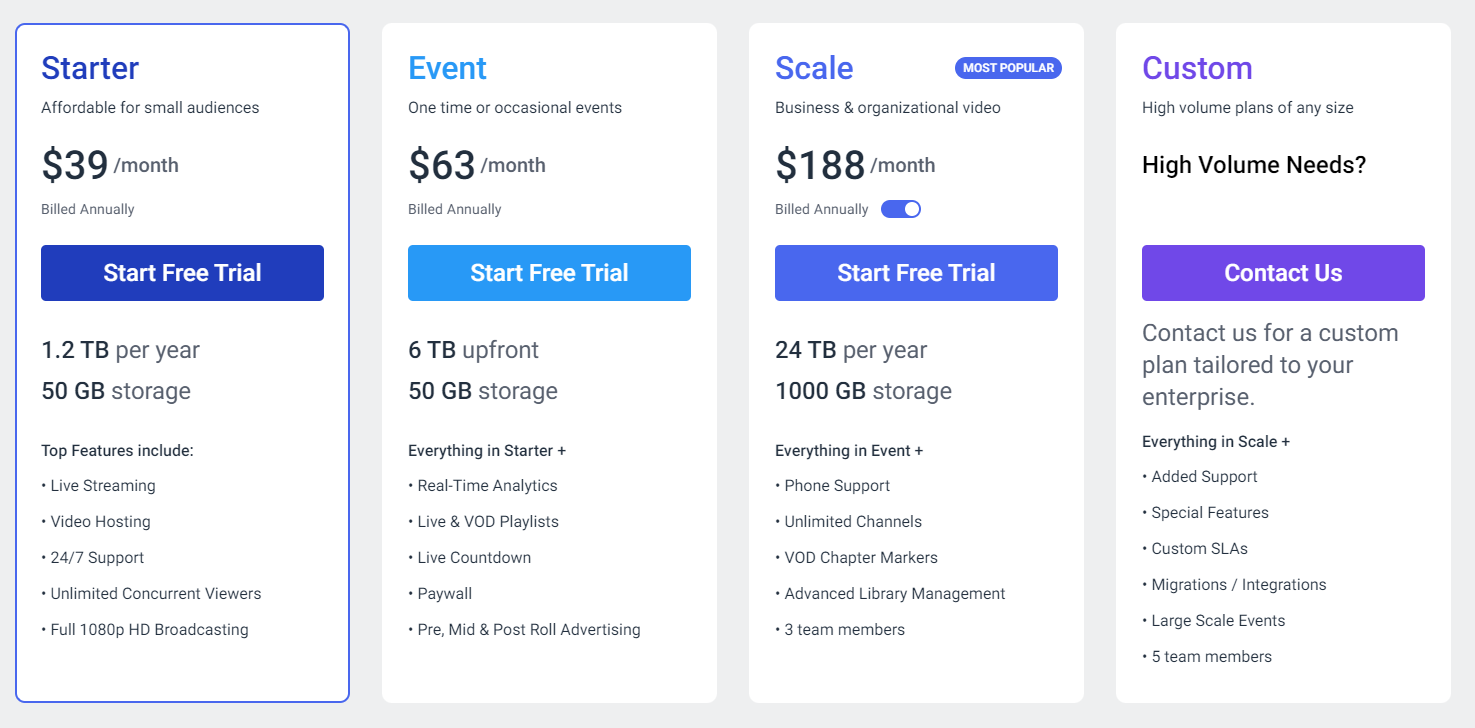
Starter
Dacast’s Starter plan offers a convenient live streaming package for broadcasters with small streaming needs. Although this plan lacks monetization options, it comes with all Dacast’s basic streaming features and offers complete access to its HTML5 player. The Starter package also covers broadcasters’ hosting needs, includes detailed real-time analytics, and even supports HD streaming.
Dacast’s Starter package will set you back by $39/month (billed annually).
Plan Limits:
- Bandwidth: 1.2 TB/year
- Storage: 50 GB
- Team Members: 1
Event
Dacast’s Event plan is the go-to choice for small to mid-sized broadcasters looking to monetize their OTT streams, as this plan comes with paywall and advertising support. Streamers on the Event plan can lock their streams behind a one-time fee or choose to monetize them through pre-, mid-, and post-roll ads.
Dacast’s Event plan costs $63/month (billed annually).
Plan Limits:
- Bandwidth: 6 TB
- Storage: 50 GB
- Team Members: 1
Scale
Dacast’s Scale plan is the best choice for businesses with substantial video libraries looking to expand their OTT businesses. This plan introduces a few handy VOD options, gives users access to an unlimited number of channels, access for more than a single team member, and advanced customer support.
However, the most important novelty of this plan is DRM support. This feature lets broadcasters protect their content from piracy and is likely the most valuable feature an OTT provider could get nowadays.
Dacast’s Scale plan will set you back by $188/month (billed annually).
Plan Limits:
- Bandwidth: 24 TB/year
- Storage: 1000 GB
- Team Members: 3
Custom
Dacast’s Custom plan is fully customizable to each streamer’s needs. This plan is perfect for anyone with high-volume streaming needs or a goal of launching an omnichannel OTT platform. Besides having all the functionalities of Dacast’s Scale plan, steamers will also unlock handy features like custom SLAs and dedicated migration support.
Users interested in exploring Dacast’s Custom plan will need to get in touch with the company’s sales team to get a price estimate.
Plan Limits:
- Bandwidth: Custom
- Storage: Custom
- Team Members: 5
11. Kaltura
| Best Suited For | Free Trial |
|---|---|
| Streamers or businesses looking for a highly customizable, open-source OTT solution. | Demo Available |
Features (Overview)
Kaltura is open-source software that provides on-demand and OTT streaming solutions to users worldwide. The platform offers multiple streaming products for various user needs (e.g., e-learning, publishers, corporate communication, government bodies), including an OTT platform.
The fact that Kaltura is an open-source service is a double-edged blade. Tech-savvy users can easily integrate various third-party tools or software and customize the platform to their liking. However, this platform will offer limited opportunities if you have no coding knowledge.
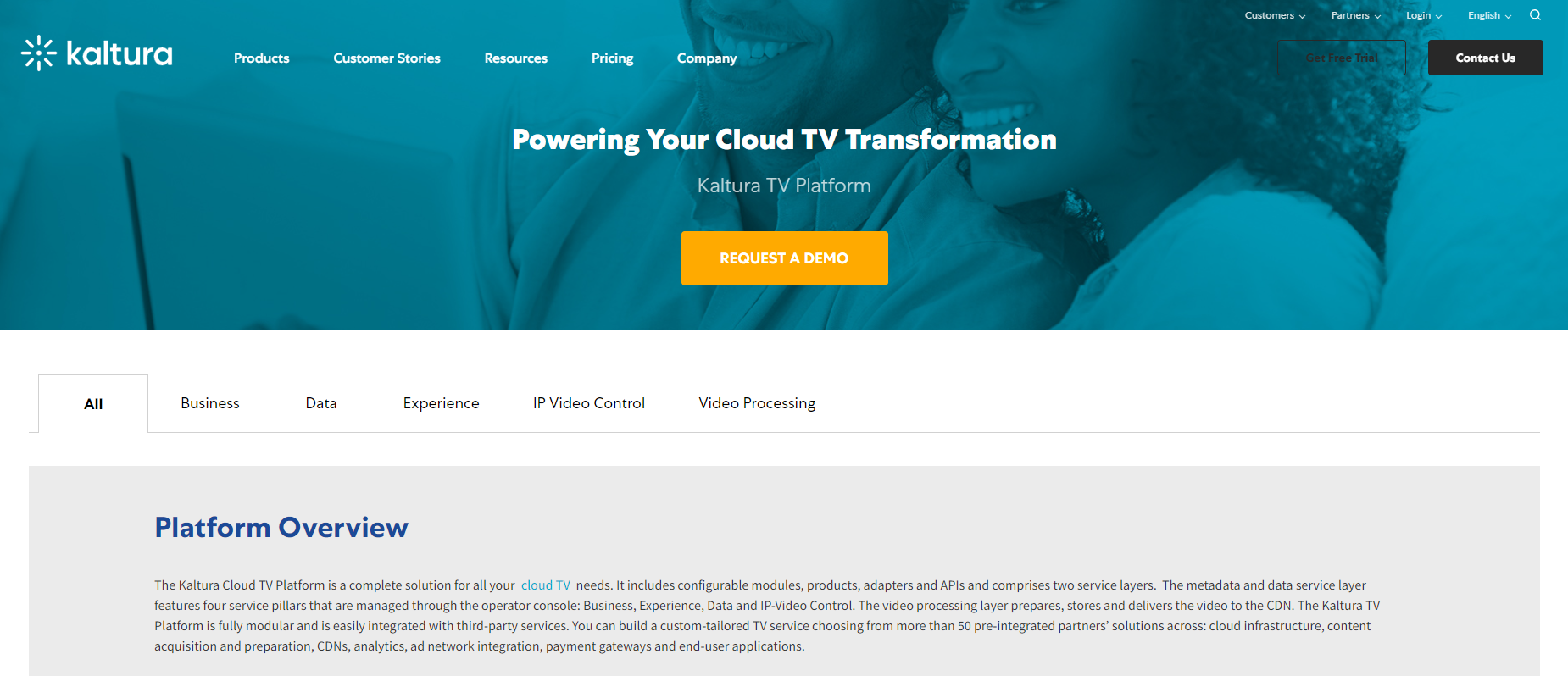
Kaltura has excellent uptime and supports adaptive bitrate streaming, so users will get an uninterrupted streaming experience. It fully supports video on demand and comes with an extensive platform API.
Unfortunately, Kaltura’s OTT platform has no built-in monetization options, so you will need to integrate it yourself if you’re looking to monetize an app or service. The platform also has limited technical support, making it unsuitable for streamers without moderate-to-high coding knowledge.
Pros
- Open-source
- Adaptive bitrate streaming
- 99.99% uptime
- Excellent customizability options
- Full platform API
- VOD support
Cons
- Best suited for advanced streamers with technical know-how
- Monetization available only through third-party integrations
- Limited technical support options
Pricing
Unfortunately, Kaltura doesn’t disclose any pricing information on its Cloud TV and OTT platform publicly, so users will have to contact the company’s representatives to get a quote.
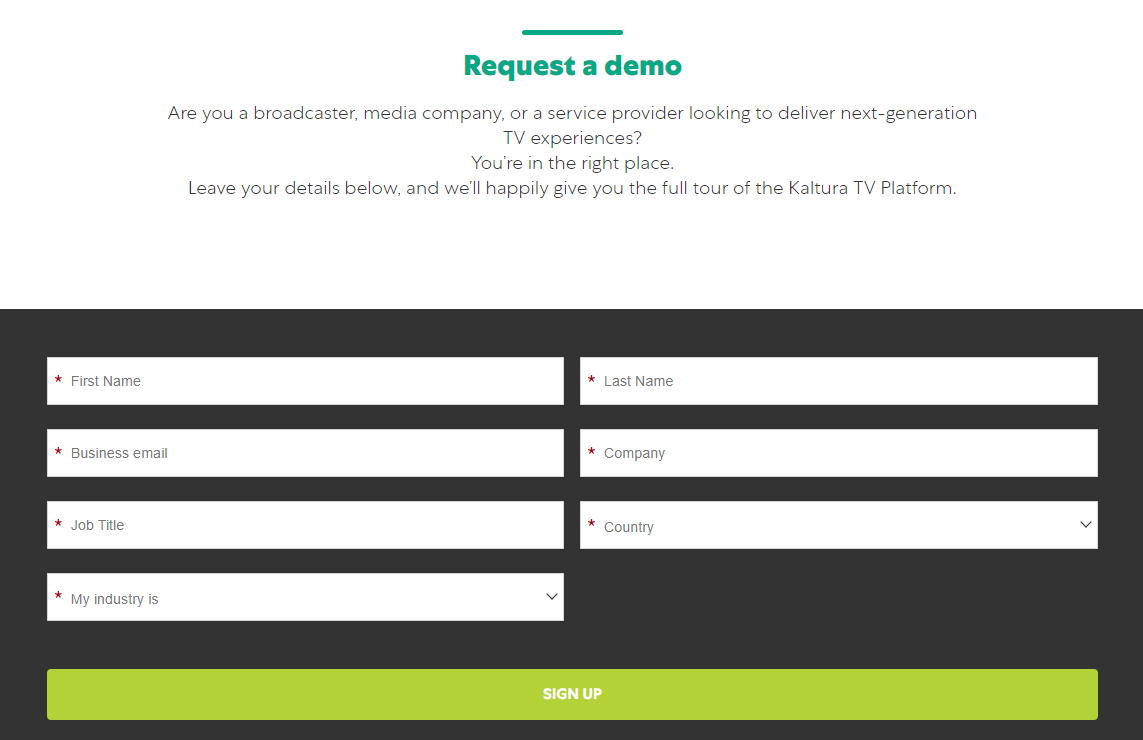
12. Wowza
| Best Suited For | Free Trial |
|---|---|
| Broadcasters and brands looking for an OTT platform with a robust infrastructure but don’t need built-in monetization options. | Yes (Full Feature Access) |
Features (Overview)
Wowza is a reliable live streaming and OTT platform that’s been in the business for over a decade. This platform is famous for its scalable, highly customizable broadcasting solutions and state-of-the-art streaming infrastructure.
Wowza’s streaming solution lets broadcasters deliver buffer-free videos across multiple devices. The platform also supports VR, 360 videos, and even ultra HD streaming (4K). Wowza’s solution comes with cloud transcoding, so broadcasters won’t need any encoding hardware to get started.
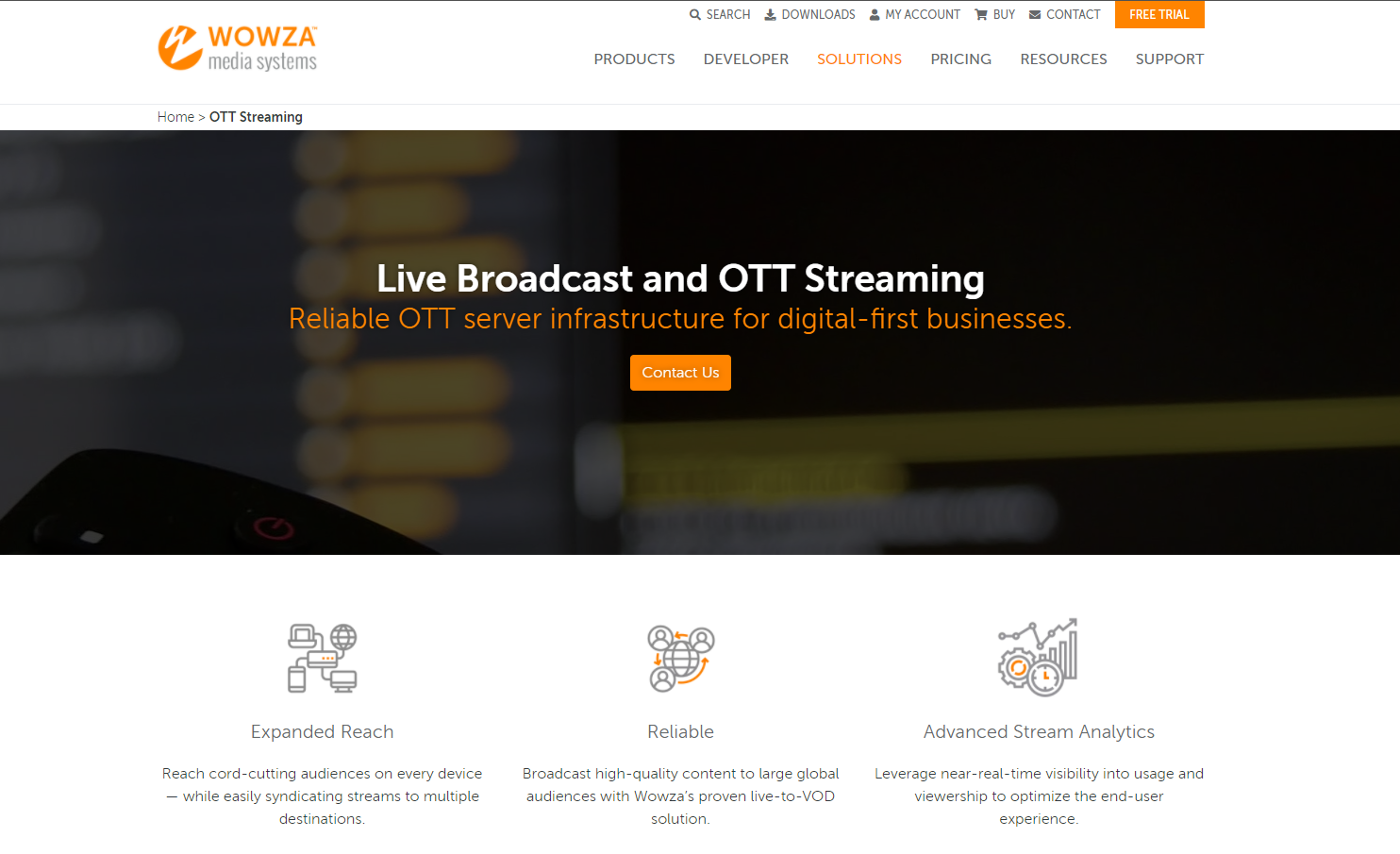
This platform gives streamers access to full platform API and SDK, giving them plenty of customization options and opportunities for third-party integrations. Unfortunately, Wowza doesn’t have any built-in monetization options, so the only way to monetize with it would be by implementing third-party monetization software or tools yourselves.
Another significant shortcoming of this OTT platform is that it doesn’t come with support for OTT apps. That means anyone who wishes to distribute their content across mobile and CTV will have to do the heavy lifting themselves.
Pros
- Ultra HD streaming (4K)
- Live transcoding
- Various customization tools
- VR and 360 streaming support
- Platform SDK and API
- White-label player
- Top-tier security
Cons
- Lacks built-in monetization options
- No pre-built support for OTT apps
- Complicated to integrate for streamers without much technical knowledge
Pricing
Wowza has two streaming products broadcasters can use to stream their content on online OTT apps, OTT boxes, or mobile devices, and each has a different pricing scheme.
Wowza Streaming Cloud
Wowza’s Streaming Cloud offers a ready-made streaming infrastructure for anyone who wants to build an OTT application or streaming service. All Wowza Streaming Cloud’s plans support HD adaptive streaming, viewer analytics, advanced security features, and global CDN.
This cloud streaming service comes with four pricing schemes with different limitations and capabilities.
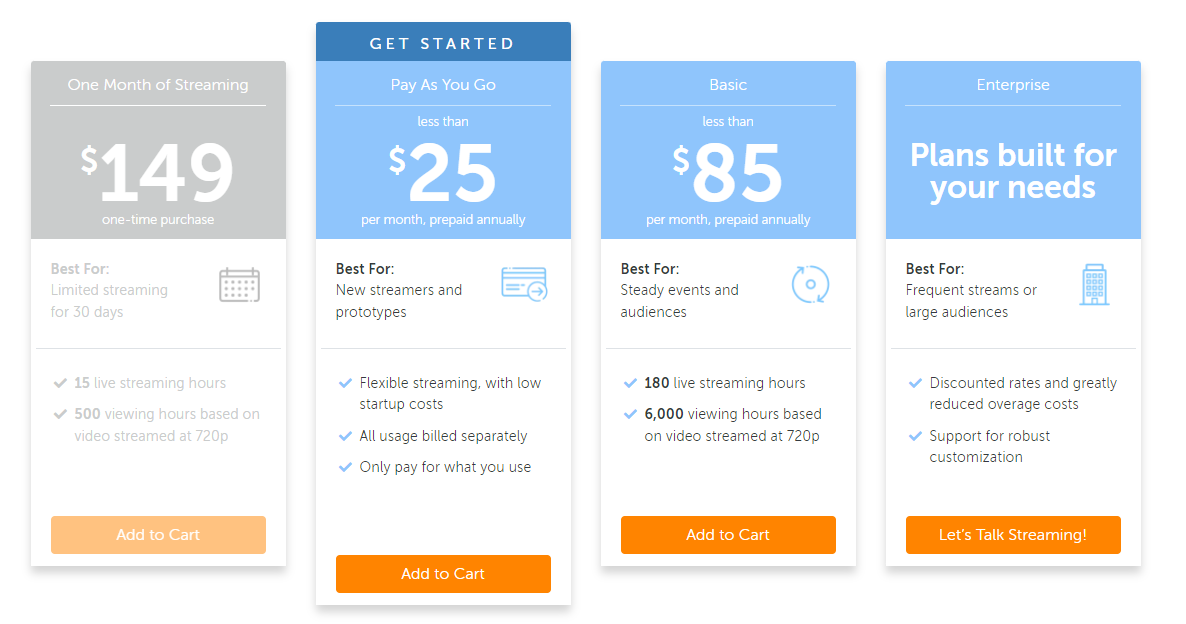
One Month of Streaming
This plan lets streamers subscribe to a single month of streaming with Wowza’s Streaming Cloud, making it perfect for anyone who wants to try this service out.
Broadcasters who opt for this plan will have to cover a one-time $149 fee.
Plan Limits:
- Streaming Hours: 15
- Viewing Hours: 500
Pay As You Go
This plan is Wowza’s most flexible option, as it lets streamers pay only for the bandwidth they spend.
Wowza’s Pay As You Go plan starts as low as $25/month (billed annually).
Plan Limits:
- Streaming Hours: Pay As You Go
- Viewing Hours: Pay As You Go
Basic
Wowza’s Basic plan was tailored to broadcasters with moderate needs. Thanks to its generous limits, this plan is perfect for anyone looking to take their events online.
This plan costs $85/month (billed annually).
Plan Limits:
- Streaming Hours: 180
- Viewing Hours: 6,000
Enterprise
Wowza’s Enterprise plan is the best option for large-scale streamers. It comes with fully customizable limits, substantial bulk discounts, and significantly reduced overage fees.
Users interested in the Enterprise plan will have to contact Wowza’s sales team to get a price estimate.
Plan Limits:
- Streaming Hours: Custom
- Viewing Hours: Custom
Wowza Streaming Engine
Wowza’s Streaming Engine offers an easily deployable, future-proof streaming solution that gives broadcasters complete control over their live streaming servers and is cross-device compatible. This streaming solution is perfect for anyone looking for a lasting streaming infrastructure for their OTT business.
Wowza’s Streaming Engine has three pricing schemes for broadcasters with different streaming needs.
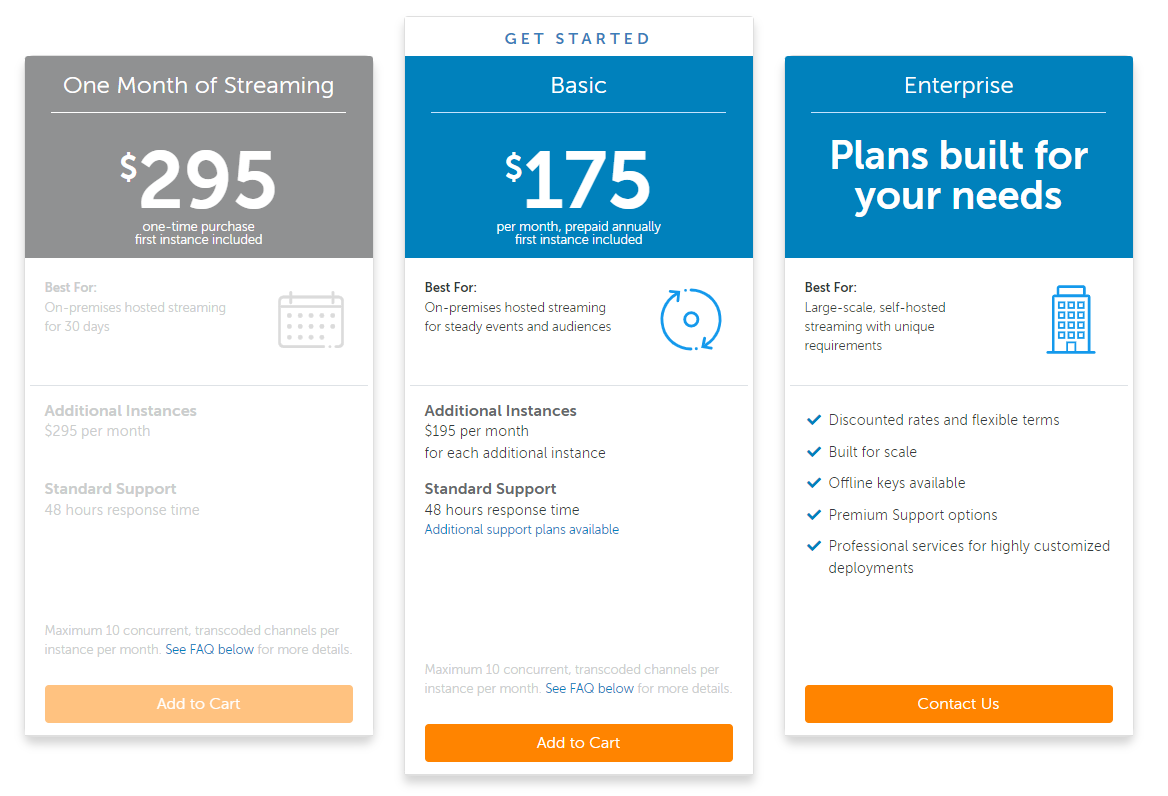
One Month of Streaming
Wowza Streaming Engine’s One Month of Streaming Plan was built for anyone who needs a ready-made, one-time streaming solution.
This plan costs a one-time $295 per streaming instance.
Basic
Wowza’s Basic plan offers a long-lasting, on-premises hosted streaming server for broadcasters with moderate streaming needs.
This plan costs $175/month (billed annually) and an extra $195/month per streaming instance.
Enterprise
Wowza’s Enterprise plan is the cream of the crop of the company’s offering. This plan is fully customizable to each individual’s needs and comes with generous discounts, making it the most flexible and cost-effective OTT streaming option. This plan also comes with additional features like live chat, offline keys, premium customer support, and even help with on-site deployment.
Broadcasters interested in Wowza’s Enterprise plan will need to contact the company’s representatives to get a quote.
So Which OTT Platform Should You Choose?
As you can see, there are many OTT platforms on the market with different features, strengths, and weaknesses. So how do you choose the best one?
The answer is simple — you pick the one that can best support your business model. If you’re looking to launch a subscription-based OTT streaming service, you’ll need to find a platform with that monetization option. Do you want to make a platform from scratch and just need a solid foundation? Or do you perhaps want to expand your audience by building and launching an OTT app? Depending on your ultimate goals, different platforms may be the best fit.
We hope this breakdown helps you analyze the strengths and weaknesses of each of these platforms to help you make the right choice. The best thing to do is take advantage of the free trial that most platforms offer and decide once you get some hands-on experience.
And if you’re looking for an OTT platform to help you launch an OTT app, we suggest you contact the companies directly to learn more about their OTT solutions. While you’re here, why not start with TargetVideo? We have an extensive repertoire of SDKs, including Android, iOS, tvOS, webOS, and Tizen, so you can get your content across various OTT devices seamlessly. We also have a demo app for several devices you can check out. Get in touch with us, and let’s help you get started.

FAQ
1. What is an OTT platform?
An OTT platform allows streamers and content creators to deliver video and live streaming content to various devices over the internet. These platforms are often regarded as modern-day distribution alternatives to traditional cable or satellite TV.
2. Which is the best OTT platform?
The best OTT platforms are undoubtedly Uscreen, TargetVideo, and Muvi. These platforms offer a robust OTT infrastructure, an easy way to build and launch an OTT app, and a reliable means of monetizing your OTT content.
3. What is the best OTT platform for publishers?
The best OTT platform for publishers is TargetVideo. This platform comes with advanced monetization options for publishers looking to grow their ad-powered online businesses and offers an easy way for publishers to build and launch an OTT app across multiple devices and operating systems.
4. What is the best OTT platform for small streamers?
The best OTT platform for small streamers is Uscreen. This platform offers an easy and affordable way for creators of all sizes to launch and monetize an OTT website. Those willing to invest more can even build and launch their own OTT apps if they opt for Uscreen’s more expensive plans.
5. What is the best OTT platform for enterprise-level businesses?
The best OTT platform for enterprise-level businesses is Muvi. This platform is a comprehensive OTT solution with a stable infrastructure, extensive OTT app support, versatile monetization options, and near-infinite scalability.
